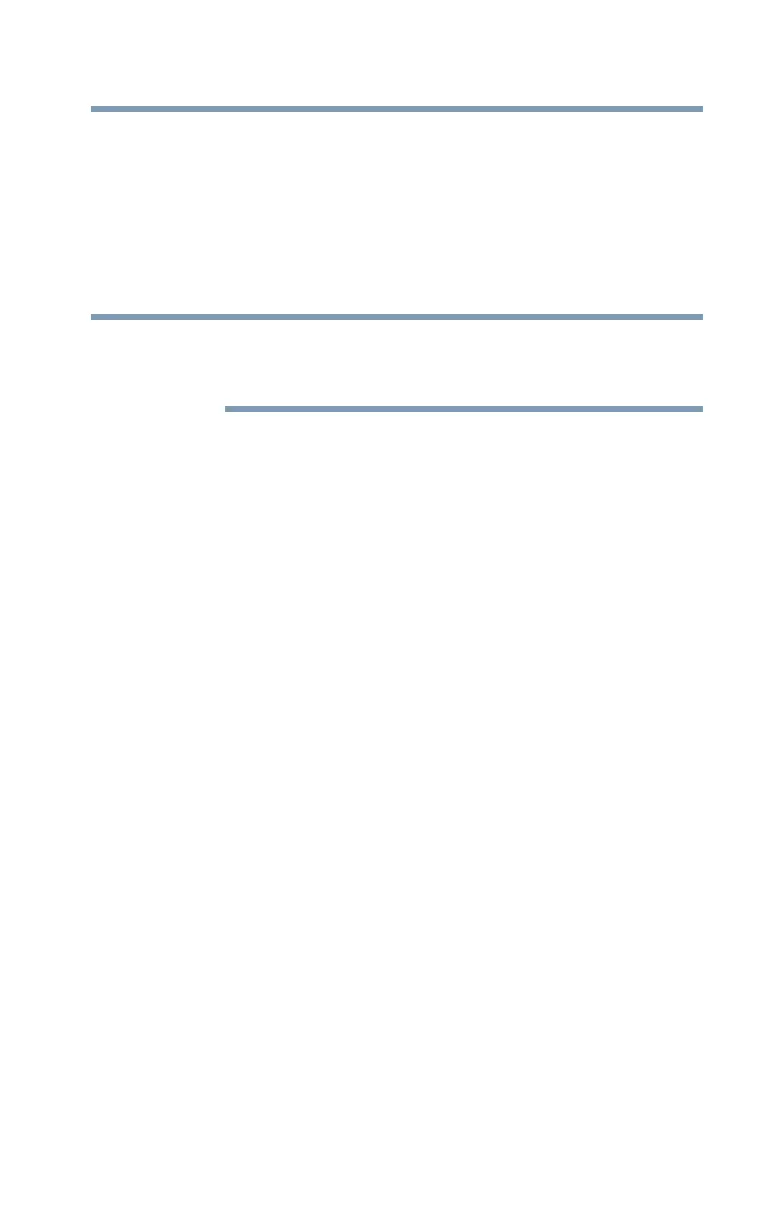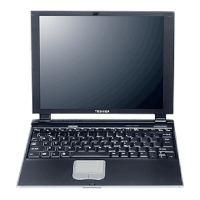91
Utilities
Sleep Utilities
The volume settings and sound quality may differ between
Windows
®
mode and “Sleep and Music” mode. When using
the “Sleep and Music” feature, the volume adjustment and
mute setting cannot be changed from the computer. To
adjust these settings, use the volume controls on your
portable audio device. Be sure to turn down the volume of
the portable audio device before connecting it to the
computer.
This feature applies only to the computer’s speakers. The
headphone jack and mute function on the computer are
disabled when using “Sleep and Music.”
