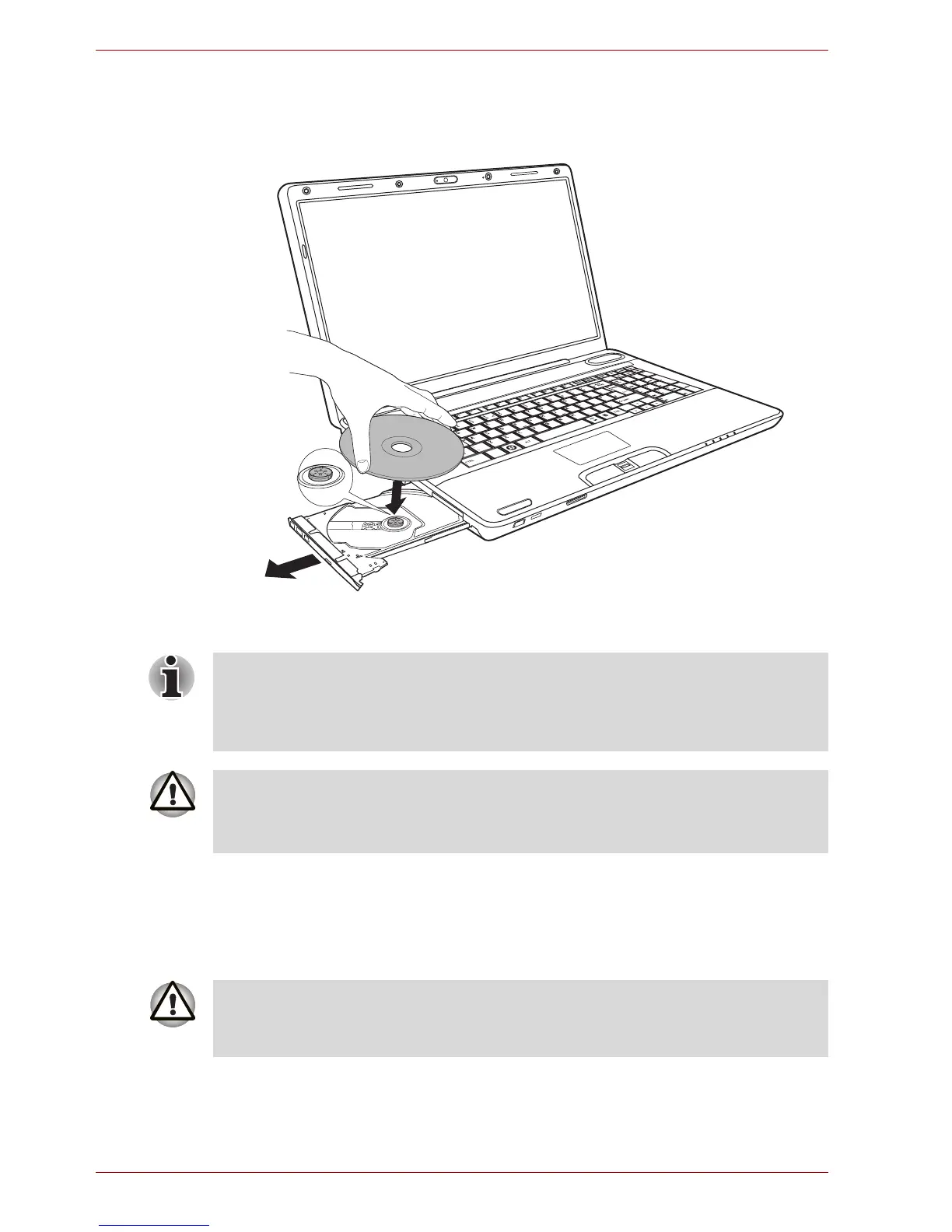4-20 User’s Manual
Operating Basics
Pulling the drawer open
3. Place the disc, label side up, in the drawer.
Inserting a disc
4. Press gently at the centre of the disc until you feel it click into place. The
disc should lie below the top of the spindle, aligned with the spindle
base.
5. Push the center of the drawer to close it. Press gently until it locks into
place.
When the drawer is fully opened, the edge of the computer will extend
slightly over the disc tray. Therefore, you will need to turn the disc at an
angle when you place it in the tray. Once the disc is seated, make sure it
lies flat, as shown in the figure above.
■ Do not touch the laser lens. Doing so could cause misalignment.
■ Keep foreign matter from entering the drive. Before closing the drive,
check the back edge of the tray to make sure it carries no debris.
If the disc is not seated properly when the drawer is closed, the disc might
be damaged. Also, the drawer might not open fully when you press the
eject button.
