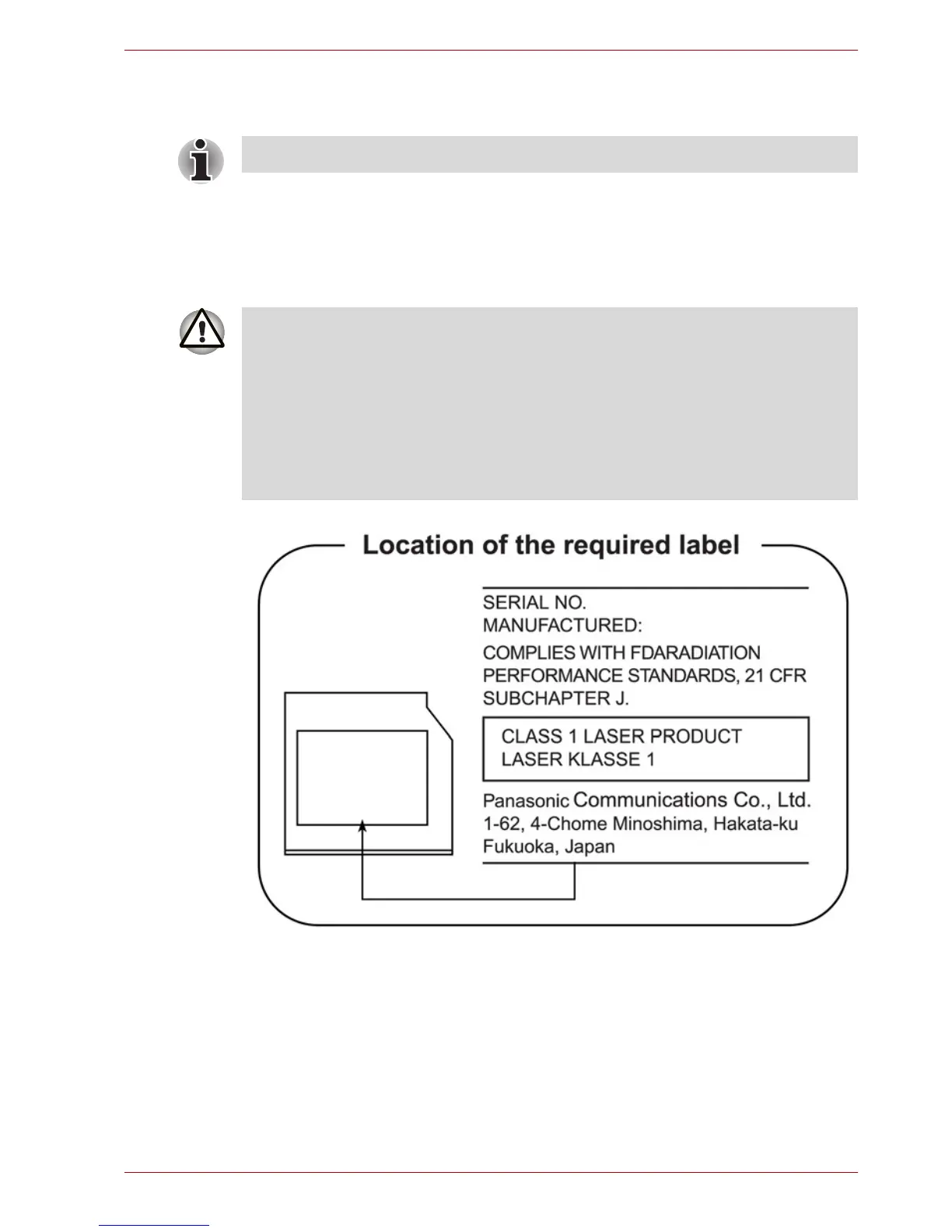User’s Manual xv
Optical disc drive safety instructions
Panasonic
BD Combo UJ141/BD-R/RE UJ240 with Labelflash™
Be sure to check the international precautions at the end of this section.
■ The BD Combo/BD-R/RE drive employs a laser system. To ensure
proper use of this product, please read this instruction manual carefully
and retain for future reference. Should the unit ever require
maintenance, contact an authorized service location.
■ Use of controls, adjustments or the performance of procedures other
than those specified may result in hazardous radiation exposure.
■ To prevent direct exposure to the laser beam, do not try to open the
enclosure.
