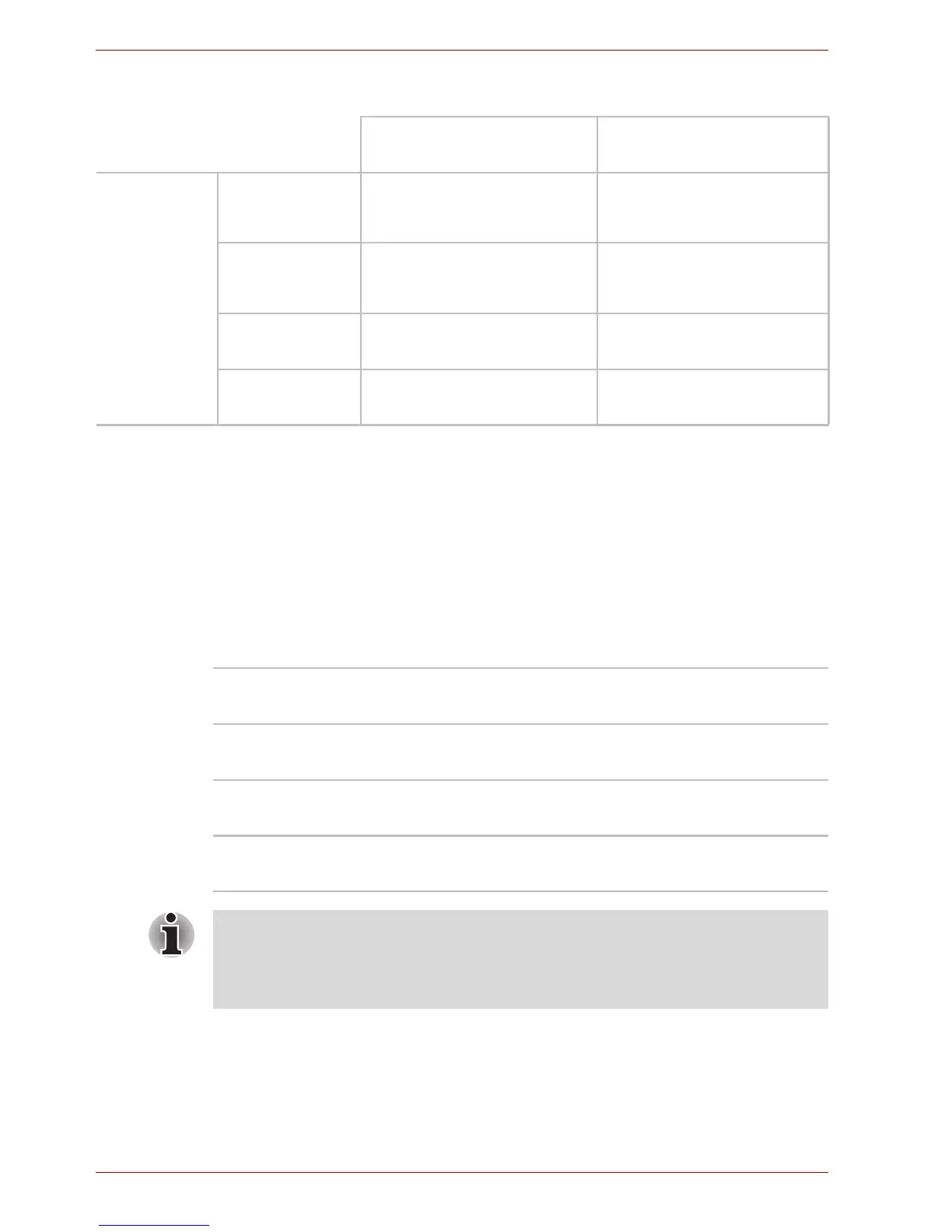6-2 User’s Manual
Power and Power-Up Modes
Power indicators
As shown in the above table, the Battery and Power indicators on the front
of the system alert you to the computer’s operating capability and battery
charge status.
Battery indicator
Check the Battery indicator to determine the status of the battery pack.
The following indicator lights indicate the battery status:
Power indicator
Check the Power indicator to determine the power status:
Universal
AC
adaptor
not
connected
Battery charge is
above low battery
trigger point
• Operates
• LED: Battery off
Battery charge is
below low battery
trigger point
• Operates
• LED: Battery flashes orange
Battery charge is
exhausted
• Computer shuts down
• LED: Battery off
No Battery
installed
• Cannot operate
• LED: Battery off
Table Power conditions
Power on Power off
(no operation)
Flashing orange The battery charge is low. The AC adaptor must
be connected to recharge the battery.
Orange Indicates the AC adaptor is connected and
charging the battery.
White/Green Indicates the AC adaptor is connected and the
battery is fully charged.
No light Under any other conditions, the indicator does
not light up.
If the battery becomes too hot while it is being charged, the charge will
stop and the battery indicator will go out. When the battery’s temperature
falls to a normal range, charge will resume. This occurs whether the
computer's power is on or off.
