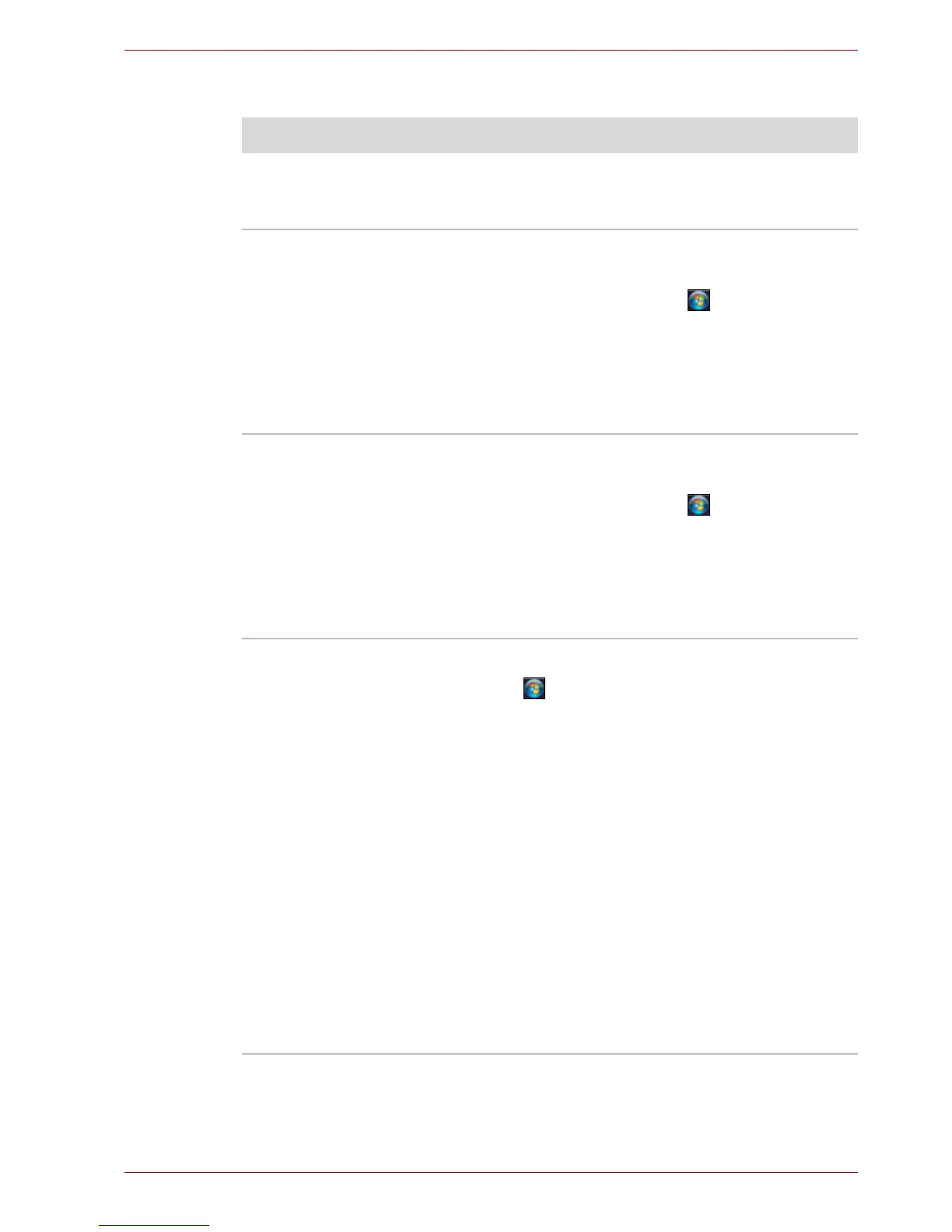User’s Manual 9-11
Troubleshooting
TouchPad
Problem Procedure
On-screen pointer does
not respond to Pad
operation
The system might be busy. If the pointer is
shaped as an hourglass, wait for it to return to its
normal shape and try again to move it.
Double-tapping does
not work
Try changing the double-click speed setting in
the mouse control utility.
1. To access this utility, click , Control Panel,
Hardware and Sound, and the Mouse icon.
2. Select the Buttons tab in the Mouse
Properties window.
3. Set the double-click speed as required and
click OK.
The mouse pointer
moves too fast or too
slow
Try changing the speed setting in the mouse
control utility.
1. To access this utility, click , Control Panel,
Hardware and Sound, and the Mouse icon.
2. Select the Pointer Options tab in the Mouse
Properties window.
3. Set the pointer speed as required and click
OK.
The response of the
TouchPad is too
sensitive
Adjust the touch sensitivity.
1. Click , Control Panel, Hardware and
Sound, and the Mouse icon.
2. Select the Device Settings tab in the Mouse
Properties window.
3. Click the Settings button. The Properties for
Synaptics Touchpad on PS/2 port screen
appears.
4. Double-click Sensitivity in the Select an item
section on the left side of the screen.
PalmCheck and Touch Sensitivity are
displayed.
5. Click Touch Sensitivity.
6. Move the slide bar for Touch Sensitivity to
make an adjustment. Click the OK button.
7. Click the OK button on the Device Setting
tab.
