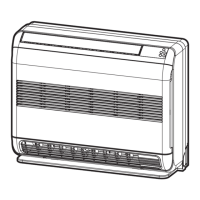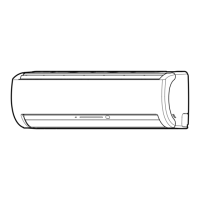Do you have a question about the Toshiba RAS-B10 and is the answer not in the manual?
Critical safety warnings: electrical shock & fire hazards.
General safety advice for users, children, and maintenance.
Safety advice: water usage, handling, and storage precautions.
Overview of the indoor unit's indicators and functions.
Description of the remote control layout and buttons.
Filter prep, battery loading, and remote reset procedures.
Adjusting vertical and horizontal airflow using the remote.
Selecting cooling, heating, dry, auto, or fan-only modes.
Accessing additional settings via the menu button.
Customizing airflow patterns and direction control.
Reducing outdoor unit noise for quieter operation.
Modes for fast cooling/heating and energy saving.
Using fan for heat circulation and setting timers.
Air purification and energy saving power settings.
Automatic functions for convenience and maintenance.
Details on unit performance and operating conditions.
Cleaning instructions and issue resolution guidance.
Information on the mobile application for AC control.
Steps to connect the adapter and turn on power.
Logging into the app and selecting adapter connection.
Connecting adapter via MODE button or WPS.
Connecting to home Wi-Fi via SSID/Password.
Overview of the app's main screen and menu options.
Managing units, groups, and tracking energy usage.
Selecting operating modes (Auto, Cool, Dry, Heat, Fan Only, Off).
Setting temperature, fan speed, and swing via app.
Detailed settings for various operation modes via app.
Setting ON/OFF timers through the application.
Creating, adding, and deleting AC unit groups in the app.
Configuring and controlling daily AC operation schedules.
Setting energy cost and visualizing consumption data.
Sending energy consumption data via email.
Accessing help and important notes for wireless adapter.
| Brand | Toshiba |
|---|---|
| Model | RAS-B10 |
| Category | Air Conditioner |
| Language | English |