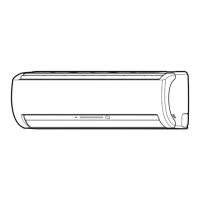2. AUTOMATIC OPERATION
To automatically select cooling, heating, or fan only operation.
1.
2.
PressPress
PressPress
3.
Press
Press
: Select Auto A.
: Select the desired temperature. Min 17°C, Max 30°C
: Select AUTO, LOW , LOW+ , MED , MED+
, HIGH or Quiet
3. FIREPLACE AND 8°C HEATING OPERATION
Fireplace Operation (
)
Keep indoor unit’s fan blowing continuously during thermo off, to circulate heat from other sources
over the room. There are three setting parameters: Default setting > Fireplace 1 > Fireplace 2
Fireplace 1:
During thermo off period, the indoor unit’s fan will continue to run by the same speed, previously
selected by end-user.
Fireplace 2:
During thermo off period, the indoor unit’s fan will continue to run at super-low speed,
programmed from factory.
8°C Heating Operation (8°C)
Heat mode operation for keep room temperature (5-13°C) with less of energy usage.
Fireplace and 8°C Heating Operation
8°C
FIREPLACE 1 FIREPLACE 2
Normal
operation
Note:
● While Fireplace operation on heating mode, indoor unit fan always runs and cold air breezing
might be occurred.
● Fireplace and 8°C will operate in Heating mode only.
4.
COOLING / HEATING / FAN ONLY OPERATION
1. PressPress
2.
PressPress
: Select Cool , Heat , or Fan only
: Set the desired temperature. Min 17°C, Max 30°C
3.
or Quiet HIGH
Fan Only : No temperature indication
PressPress : Select AUTO, LOW , LOW+ , MED , MED+
Note :
QUIET is u
ltra
low fan speed for quiet operation.
5. DRY OPERATION
For dehumidification, a moderate cooling performance is controlled automatically.
1.1.. PrePress
2.
Pre
ss
: Select Dry
: Set the desired temperature. Min 17°C, Max 30°C
Note :
DRY Mode fan speed is set to Auto only.

