–19–
Installation Manual
8. Press & hold 4sec.
Set the “Press & hold 4 sec.” operation for the [ ON / OFF] button.
1 Push the [ ] / [ ] button to select
“8. Press & hold 4sec.” on the “Initial
setting” screen, then push the “
Set” [
F2] button.
2 Push the [ ] / [ ] button to select
“ON” or “OFF”.
3 Push the [ MENU] button.
When “ON” is selected, the air-conditioner
starts / stops running when the [ ON / OFF]
button is pressed and hold 4 seconds.
When “OFF” is selected, the air-conditioner
starts / stops running when the [ ON / OFF]
button is pressed.
Initial setting(2/2)
6.Header/Follower
7.Language
8.Press & hold 4 sec.
Set
Return
Press & hold 4sec.
ON
OFF
Return Fix
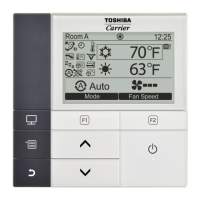
