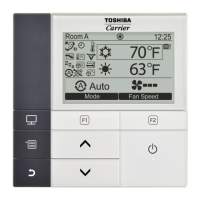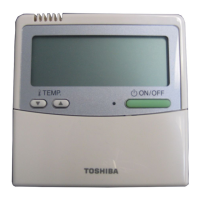–32–
EN
Installation Manual
8. Reset power consumption data
Power consumption data saved in the remote controller can be reset.
1 Push the [ ∧ ] / [ ∨ ] button to select
“8. Reset power consumption data” on the
“Field setting menu” screen, then push the
“ Set” [
F2] button.
2 To reset the power consumption data, push
the “ Yes” [
F1] button.
Data is reset and the display returns to the
“Initial setting” screen.
Return
NoYes
Reset power consumption data
May I really reset data?
B3

