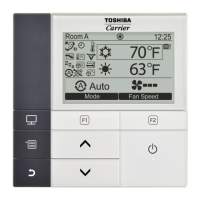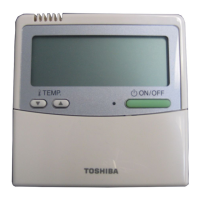–29–
Owner’s Manual
Energy saving ratio
Carry out the setting operation while the indoor unit is stopped. (Turn off the air conditioning unit before starting the
setting operation.)
• Cooling / heating performance may be reduced a little because its power is saved during the Energy saving operation.
• “ ” appears on the display when the Energy saving operation is activated.
• The Energy saving operation cannot be set on the Follower remote controller when the dual remote controller system
is used.
• Adjust the clock before setting the Energy saving schedule operation. (page 34)
• The remote controller may not be used for setting the Energy saving operation depending on the settings of the
central control remote controller or the outdoor unit.
• The Energy saving schedule operation is not available when the clock display is blinking (the clock has not been
adjusted).
1 Push the [ ∧] / [ ∨] button to select
“2. Energy saving ratio” on the “Energy
saving operation” screen, then push the
“ Set” [
F2] button.
2 Push the “ %+” [ F1] /
“ %-” [
F2] button to set the
value.
The Energy saving ratio can be set within the
range from 50% to 100% by 1 %. The lower the
value is set, the higher the power saving effect
becomes.
3 Push the [ MENU] button.
“ Setting” appears on the screen, then the
screen returns to the “Energy saving operation”
screen.
Energy saving operation
1.Energy saving operation
2.Energy saving ratio
3.Energy saving schedule
ON / OFF
Return Fix
Set
Energy saving ratio
Energy saving ratio
75%
%
+
%
–
Return Fix

