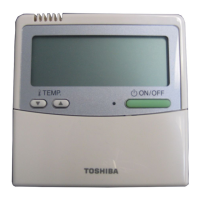Do you have a question about the Toshiba RBC-AMT32-E and is the answer not in the manual?
Details the various indicators and sections of the remote controller's display screen for user information.
Explains the function of each button on the remote controller and the operation lamp indicator status.
Guides users through initial preparation, starting, and stopping procedures for the remote controller's operation.
Details automatic, cooling, and heating operations, including important notes and considerations for usage.
Explains the setup and operation for the 8°C pre-heating mode for specific unit types.
Provides instructions on setting and cancelling various timer operations for the air conditioner's schedule.
Instructions on how to set and stop the louver's swing for optimal airflow direction control.
Explains how to select specific indoor units for control when a single remote manages multiple units.
Guides users on selecting specific indoor units and louvers for individual direction adjustments.
Details how to determine and set the final wind direction for selected louvers.
Instructions on how to enable and use the power saving mode for reduced energy consumption.
Explains the self cleaning mode function for drying the indoor unit after cooling operations.
Guides users on setting up different louver swing types like standard, dual, and cycle swing.
Instructions on how to lock louvers in specific positions, preventing them from swinging.
Procedure to cancel the louver lock setting and return to normal operation.
Details on how to adjust the power saving level percentage for the air conditioner.
| Battery Type | AAA |
|---|---|
| Number of Batteries | 2 |
| Remote Control Technology | Infrared (IR) |
| Type | Remote Control |
| Compatible Devices | Toshiba Air Conditioners |