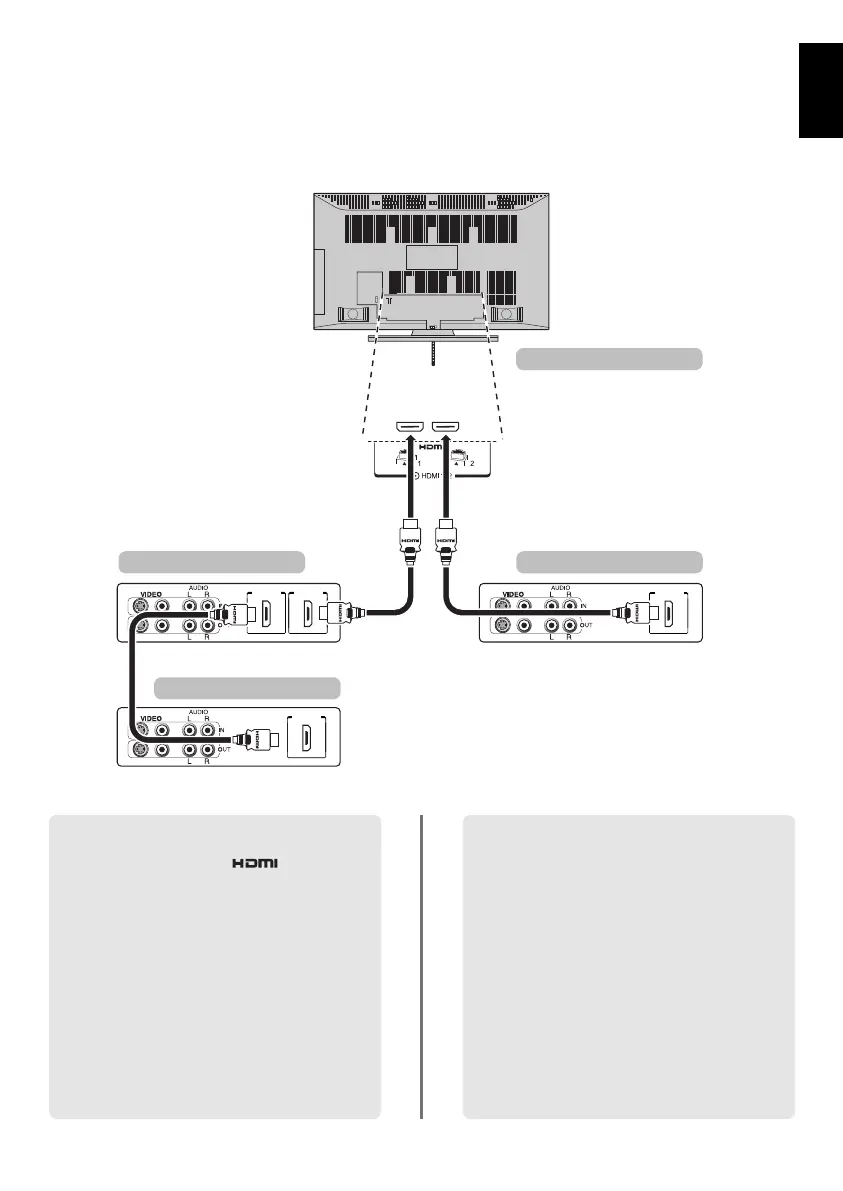English
9
HDMI IN HDMI OUT
HDMI OUT
HDMI OUT
Connecting REGZA-LINK
the back of your television
Playback equipmentAV amplifier
Playback equipment
The basic functions of connected audio/video equipment can be controlled using the televisions remote
control if a REGZA-LINK compatible device is connected.
NOTE: It is recommended that for correct operation all
audio/video devices are connected using HDMI cables
branded with the HDMI logo ( ). If several
devices are connected, the REGZA-LINK feature may
not operate properly.
After connecting the equipment use the REGZA-LINK
menus to setup the desired options. The connected
equipment must also be set. For details see the
operation manual for each connected device.
NOTE: The REGZA-LINK feature uses CEC Technology
as regulated by the HDMI standard. This feature is
limited to models incorporating Toshiba’s REGZA-LINK.
However, Toshiba is not liable for those operations.
Refer to individual instruction manuals for compatability
information.
gpg
