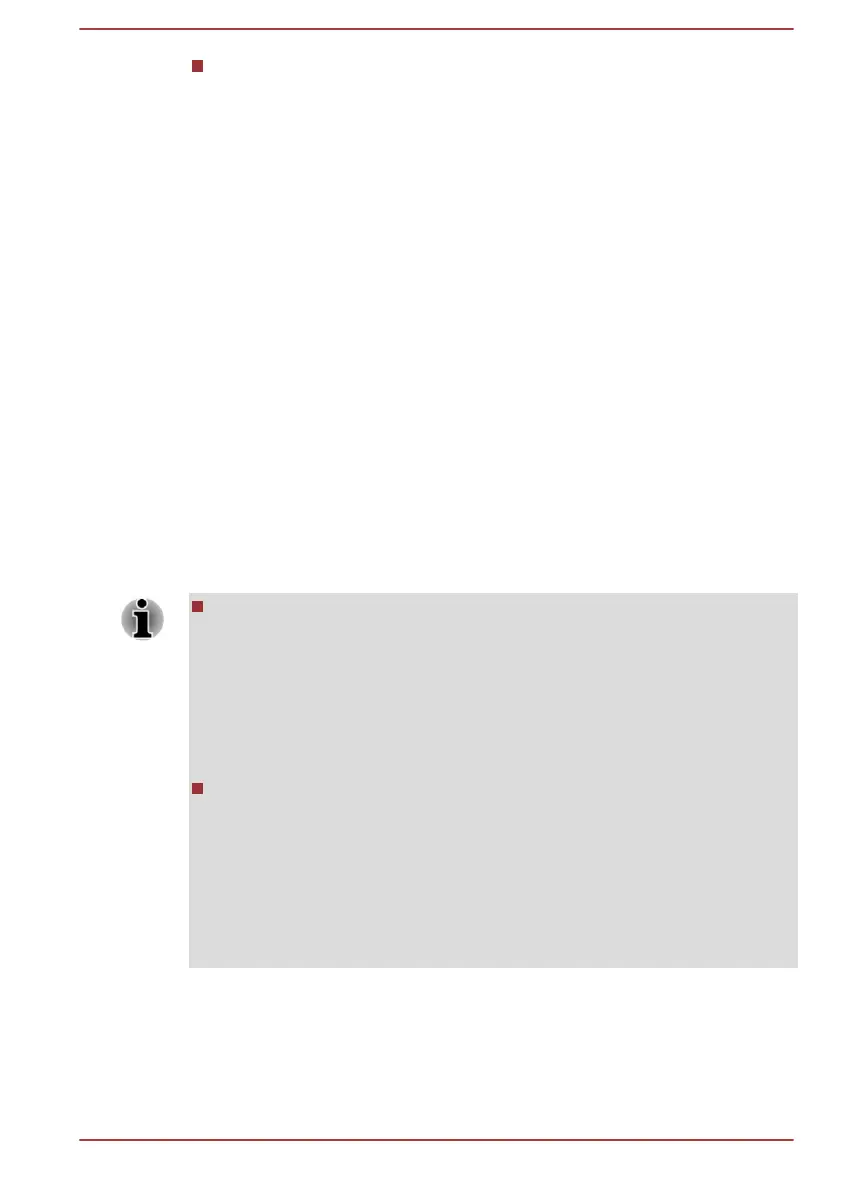Right-click on the desktop and click AMD VISION Engine Control
Center/Catalyst Control Center.
In this control panel:
1. Select PowerPlay™ under Power.
2. Select Enable PowerPlay™ check box, and then select the Enable
Vari-Bright™ check box.
If you want to improve the picture quality under the conditions mentioned
above, adjust the setting towards Maximize Quality or disable this feature.
NVIDIA
®
GeForce Experience
TM
NVIDIA
®
GeForce Experience
TM
optimizes your games by downloading
personalized graphics settings from the NVIDIA Cloud.
This feature is only provided with some models.
How to use NVIDIA
®
GeForce Experience
TM
:
1. Click GeForce Experience in All apps.
2. Under the Preferences tab, click Games -> Check now.
3. If the supported games by NVIDIA GeForce Experience are installed,
the games are listed in the Games tab. Select the game you want to
optimize.
4. Click the Optimize button to optimize the game.
5. Click the Launch Game button to start the game.
The NVIDIA
®
GeForce Experience
TM
can notify you of the latest
display driver updates for NVIDIA Graphics Controllers. However,
Toshiba does not guaranty compatibility of such NVIDIA drivers with
your device. TOSHIBA shall not be liable for any damage resulting
from NVIDIA’s drivers. Hence, your device shall not be covered under
TOSHIBA’s limited warranty. Please refer to the End User License
Agreement (EULA). Furthermore, TOSHIBA does not provide any
technical support for such drivers.
The NVIDIA
®
GeForce Experience
TM
application does not optimize all
PC games. PC game support can be checked via Preferences ->
General -> Supported games. Even if your PC game is supported,
NVIDIA Cloud might not have the data necessary to optimize your PC
game. Use Send feedback (bottom right of NVIDIA
®
GeForce
Experience
TM
) to provide necessary information such as device
system information, name of PC game, and so on. NVIDIA might
choose to optimize such games via the NVIDIA Cloud in the future.
Power Condition Descriptions
The computer operating capability and battery charge status are affected
by different power conditions, including whether an AC adaptor is
connected and what the battery charge level is.
User's Manual
3-12
