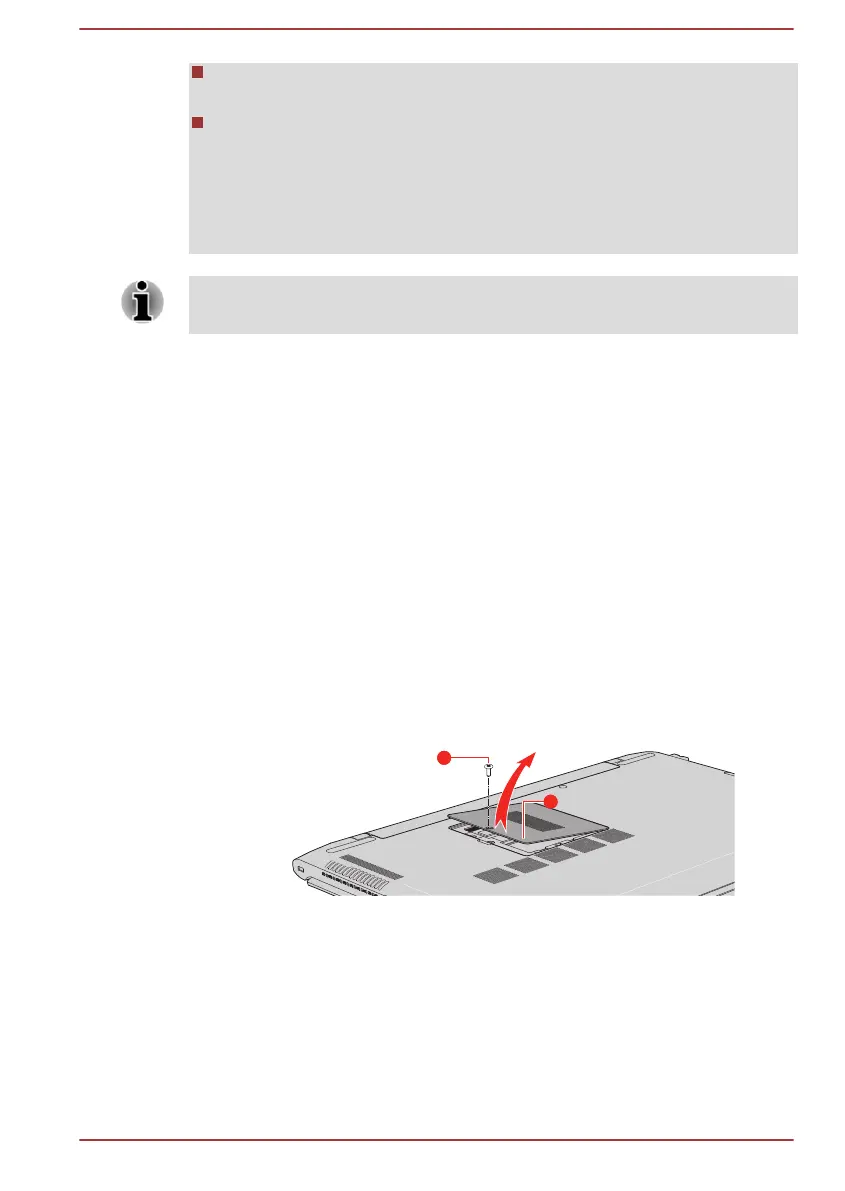Be careful not to let screws or other foreign matter fall into the
computer. It could cause malfunction or electric shock.
Additional memory module is a precision electronic component that
might be fatally damaged by static electricity. Since the human body
can carry static electricity, it is important that you discharge yourself
before touching or installing any additional memory modules. To
discharge your body’s static electricity, simply touch any metal close to
you with bare hands.
Use a point size 0 Phillips screwdriver to remove and fasten the screws.
The use of an incorrect screwdriver can damage the screw heads.
Installing a memory module
To install a memory module, do the following:
1. Click Start -> Power and then select Restart.
2. Hold down the F2 key and then release this key one second after the
computer is power on. The TOSHIBA Setup Utility will load.
In the TOSHIBA Setup Utility screen, select Exit -> Disable Built-in
Battery, and Power Off.
3. Remove the AC adaptor, all cables, and peripherals connected to the
computer.
4. Close the display panel and turn the computer upside down.
5. Loosen the screw securing the memory module cover in place. Note
that the screw is attached to the cover in order to prevent it from being
lost.
6. Slide your fingernail or a thin object under the cover and lift it off.
Figure 4-6 Removing the memory module cover
1. Screw
2. Memory module cover
User's Manual 4-25
