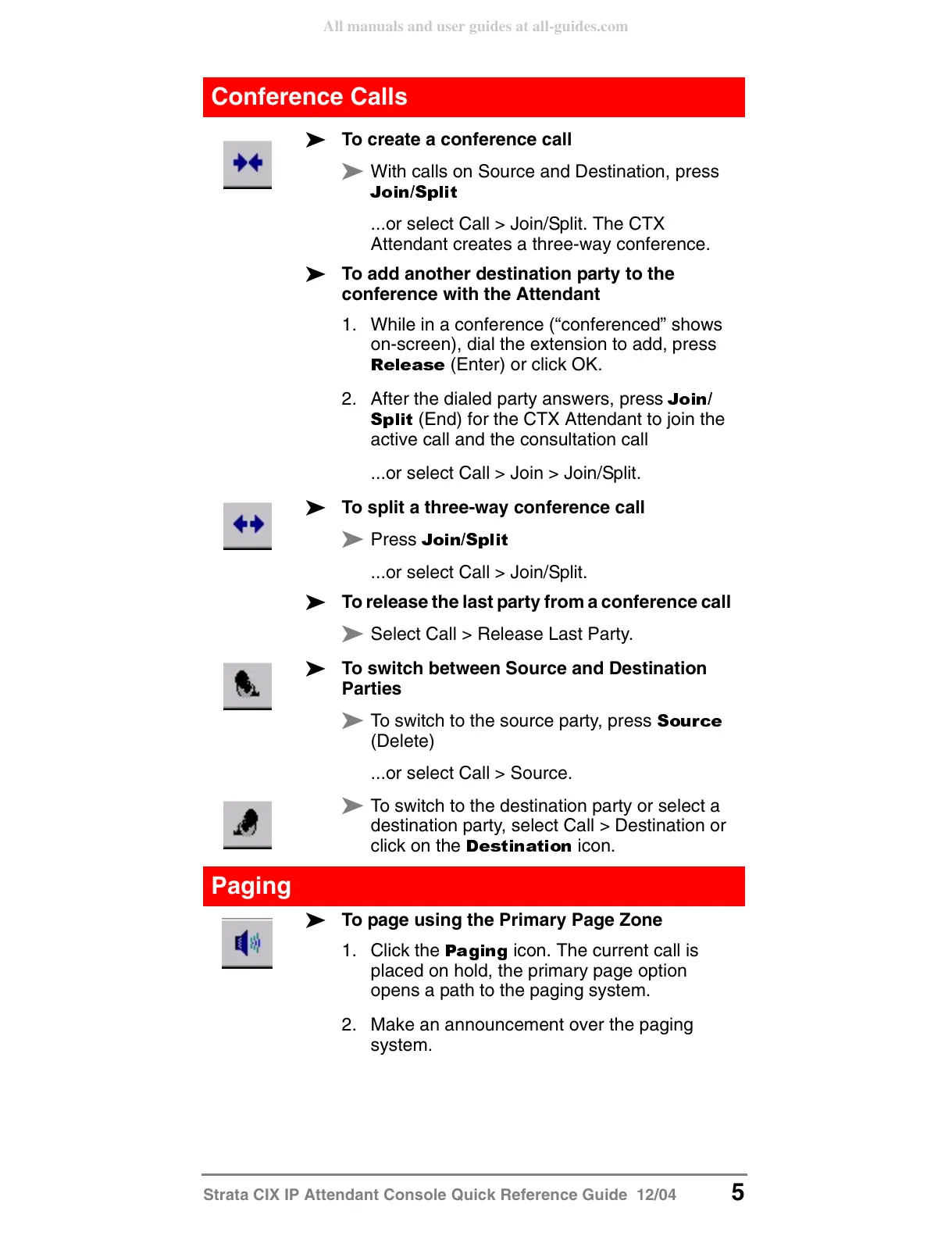Strata CIX IP Attendant Console Quick Reference Guide 12/04 5
Conference Calls
³ To create a conference call
³ With calls on Source and Destination, press
-RLQ6SOLW
...or select Call > Join/Split. The CTX
Attendant creates a three-way conference.
³ To add another destination party to the
conference with the Attendant
1. While in a conference (“conferenced” shows
on-screen), dial the extension to add, press
5HOHDVH
(Enter) or click OK.
2. After the dialed party answers, press
-RLQ
6SOLW
(End) for the CTX Attendant to join the
active call and the consultation call
...or select Call > Join > Join/Split.
³ To split a three-way conference call
³ Press
-RLQ6SOLW
...or select Call > Join/Split.
³ To release the last party from a conference call
³ Select Call > Release Last Party.
³ To switch between Source and Destination
Parties
³ To switch to the source party, press
6RXUFH
(Delete)
...or select Call > Source.
³ To switch to the destination party or select a
destination party, select Call > Destination or
click on the
'HVWLQDWLRQ
icon.
Paging
³ To page using the Primary Page Zone
1. Click the
3DJLQJ
icon. The current call is
placed on hold, the primary page option
opens a path to the paging system.
2. Make an announcement over the paging
system.
