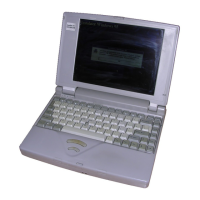~~
DOC:MAINTENANCE MANUAL
MODEL:T5200
MODEL:T5200C
CHAP:2 PROBLEM ISOLATION PROCEDURES
SECT:2.3, POWER SUPPLY UNIT PROBLEM ISOLATION PROCEDURES
DOC_ID:2.3 T5200
LANG:ALL
TEXT:
<fig id=MMS\5200\52002_4.TIF>Page 2-4</fig>
2.3 POWER SUPPLY UNIT PROBLEM ISOLATION PROCEDURES
ÚÄÄÄÄÄÄÄÄÄÄÄÄÄÄÄÄÄÄÄÄÄÄÄÄÄÄÄÄÄÄÄÄÄÄÄÄÄÄÄÄÄÄÄÄÄÄÄÄÄÄÄÄÄÄÄÄÄÄÄÄÄÄÄÄÄÄ¿
³WARNING: Dangerous high voltage is supplied to the power supply ³
³unit. Pay enough attention on handling. It takes few minutes after³
³power off to discharge the electricity. ³
ÀÄÄÄÄÄÄÄÄÄÄÄÄÄÄÄÄÄÄÄÄÄÄÄÄÄÄÄÄÄÄÄÄÄÄÄÄÄÄÄÄÄÄÄÄÄÄÄÄÄÄÄÄÄÄÄÄÄÄÄÄÄÄÄÄÄÄÙ
This section describes how to determine whether or not the power supply
unit is defective. Start with PROCEDURE 1 and continue with other
procedures as instructed. The procedures described in this section are:
PROCEDURE 1: Power Indicator Check
PROCEDURE 2: Connector Check
PROCEDURE 3: Output Voltage Check
PROCEDURE 4: Power Supply Unit Replacement
<fig id=MMS\5200\52002_5.TIF>Page 2-5</fig>
PROCEDURE 1
Power Indicator Check
1. Turn on the power.
2. If the power indicator lights, go to PROCEDURE 3.
If the indicator does not light, check the AC power cord connection.
One end of the AC power cord should be inserted the standard AC wall
outlet and the other end should be connected to the AC IN jack on
the back of the system unit.
If OK, replace the AC power cord.
After replacing the AC power cord, if the indicator lights, the
original cord was probably defective. If the indicator still doesn't
light, go to PROCEDURE 2.
<fig id=MMS\5200\52002_6.TIF>Page 2-6</fig>
PROCEDURE 2
Connector Check
1. Turn off the power, then unplug the AC power cord.
2. Remove the top cover. (Refer to section 4.3.)

