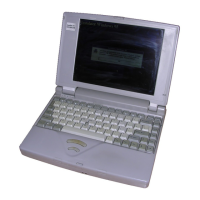Check system. Then, press [F1] key .....
** Error in CMOS. Bad configuration **
Check system. Then, press [F1] key .....
*** Error in CMOS. Bad memory size ***
Check system. Then, press [F1] key .....
*** Error in CMOS. Bad time function **
Check system. Then, press [F1] key .....
4. If the following message is displayed on the screen, turn off the
power. Wait 5 seconds or more, then turn on the power. If the
following message is displayed again, go to HDD isolation
procedures in section 2.6.
** BDD Load error or Bad system disk **
Insert system disk in drive
Press any key when ready .....
Check system disk in drive
Press any key when ready .....
<fig id=MMS\5200\52002_11.TIF>Page 2-11</fig>
5. If the following message is displayed on the screen, the system
may not be set up correctly. Go to the system setup menu and select
the appropriate system configuration. (see the part 3 for details.)
If the following message is displayed again, go to PROCEDURE 5.
Video RAM error
CRTC error
6. If the following message is displayed on the screen, go to
PROCEDURE 4.
CPU flag register error
KBC IBF/OBF error
KBC IBF error
KBC self test error
KBC OBF error
CPU register error
ROM checksum error
PIT channel 2 error
Cache memory verify error
CMOS shutdown byte error
DMA channel 0 error
DMA channel 1 error
DMA page register error
Memory refresh error
1st 64KB memory error
Error interrupt controller 1
Error interrupt controller 2
VRAM error
Memory verify error at X:X found X expanded X
Memory parity error at X:X found X expected X
Error interrupt and stuck NMI
Error interrupts and stuck NMI
Error interrupts and stuck NMI

