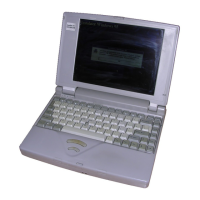4. If normal operation is not restored, another FRU is probably
defective. The defective unit must be isolated and replaced.
~~
DOC:MAINTENANCE MANUAL
MODEL:T5200
MODEL:T5200C
CHAP:2 PROBLEM ISOLATION PROCEDURES
SECT:2.4, SYSTEM, MEMORY, AND I/O BOARDS PROBLEM ISOLATION PROCEDURES
DOC_ID:2.4 T5200
LANG:ALL
TEXT:
<fig id=MMS\5200\52002_9.TIF>Page 2-9</fig>
2.4 SYSTEM, MEMORY, AND I/O BOARDS PROBLEM ISOLATION PROCEDURES
ÉÍÍÍÍÍÍÍÍÍÍÍÍÍÍÍÍÍÍÍÍÍÍÍÍÍÍÍÍÍÍÍÍÍÍÍÍÍÍÍÍÍÍÍÍÍÍÍÍÍÍÍÍÍÍÍÍÍÍÍÍÍÍÍÍÍÍ»
ºCAUTION: Before carrying out any of these procedures, make sure º
ºthat the FDD is empty. Performing these procedures with a floppy º
ºdisk in the FDD may result in loss of data. º
º
ÈÍÍÍÍÍÍÍÍÍÍÍÍÍÍÍÍÍÍÍÍÍÍÍÍÍÍÍÍÍÍÍÍÍÍÍÍÍÍÍÍÍÍÍÍÍÍÍÍÍÍÍÍÍÍÍÍÍÍÍÍÍÍÍÍÍͼ
This section describes how to determine whether or not the system,
memory or I/O board is defective. Start with PROCEDURE 1 and continue
with other procedures as instructed. The procedures described in this
section are:
PROCEDURE 1: Message Check
PROCEDURE 2: Printer Port LED Check
PROCEDURE 3: Test Program Execution
PROCEDURE 4: System Board Replacement
PROCEDURE 5: Memory Board Replacement
PROCEDURE 6: I/O Board Replacement
<fig id=MMS\5200\52002_10.TIF>Page 2-10</fig>
PROCEDURE 1
Message Check
1. Turn on the power.
2. If the system is loaded normally, go to PROCEDURE 3.
3. If the following message is displayed on the screen, press the F1
key. Execute the setup operation. (See the part 3 for details.)
**** Error in CMOS. Bad battery ****
Check system. Then, press [F1] key .....
**** Error in CMOS. Bad check sum ***

