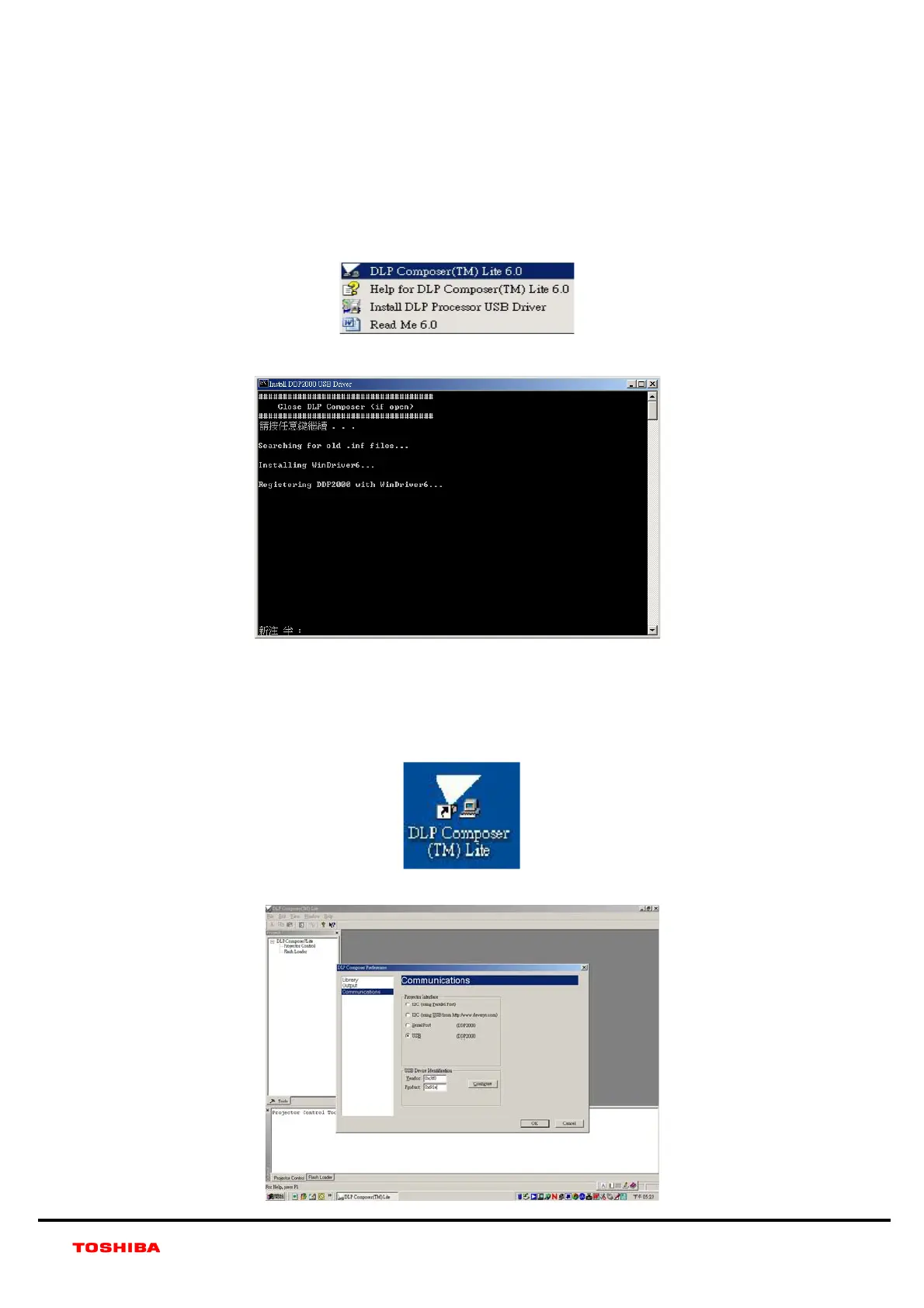TDP-P9 7
USB Support - Installation (All Platforms)
This release includes support for a USB communications interface to DDP2230-based
projectors. The setup program includes the files needed to install USB support (for Windows
98/Me/2000/XP only -- Win95, WinNT and Windows Vista are not supported). After DLP
Composer
™ Lite is installed, to install the USB support, choose the "Install DLP Processor USB
Driver" icon under "DLP Composer
™ Lite" in your Start menu.
Follow the instruction on the screen to press any key and wait for the installation done.
Operating procedure
1. Connect the Projector and PC via USB cable.
2. Double-click [DLP Composer (TM) Lite]. The following screen will appear.
3. Select [Edit]/[Preferences]/[Communications] to check USB in [Projector Interface].
