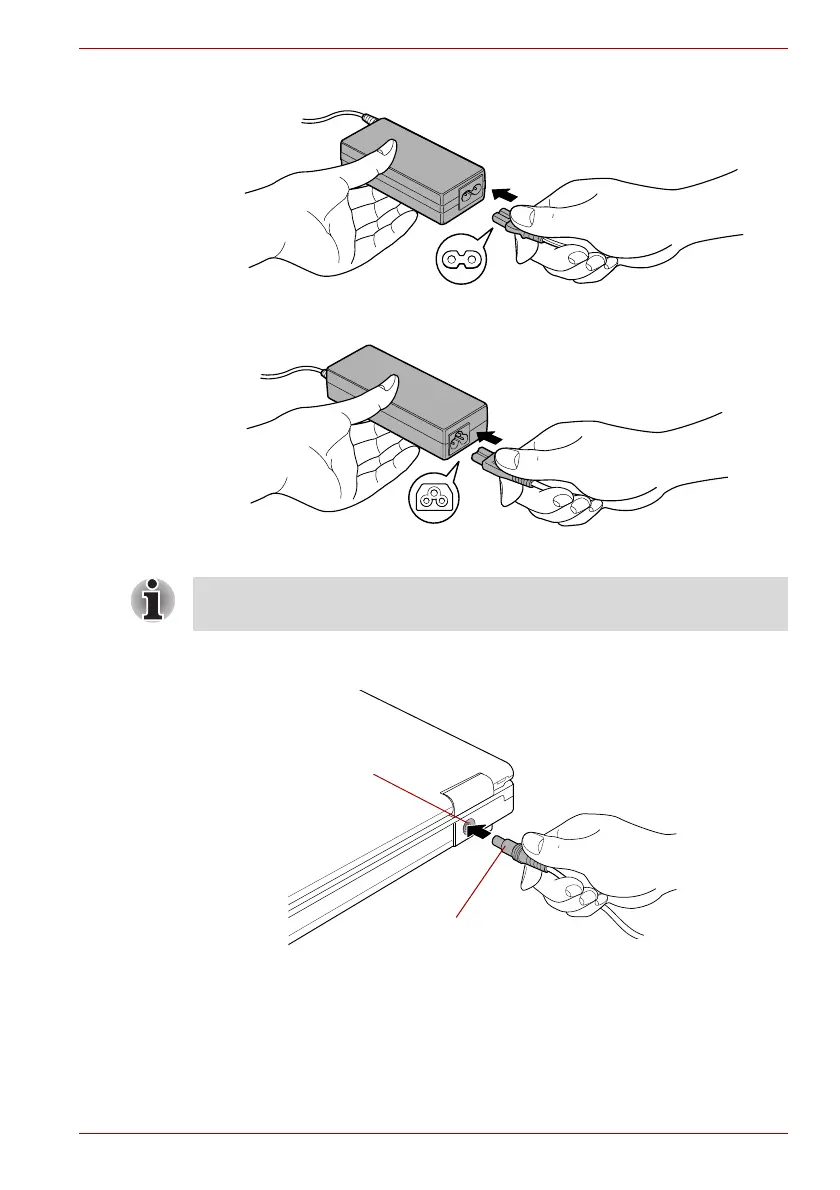User’s Manual 1-5
TECRA A10/S10/M10/SatellitePro S300
1. Connect the power cord to the AC adaptor.
Figure 1-1 Connecting the power cord to the AC adaptor (2-pin plug)
Figure 1-2 Connecting the power cord to the AC adaptor (3-pin plug)
2. Connect the AC adaptor’s DC output plug to the DC IN 15V jack on the
back of the computer.
Figure 1-3 Connecting the DC output plug to the computer
3. Plug the power cord into a live wall outlet - the Battery and DC IN
indicators on the front of the computer should glow.
Either a 2-pin or 3-pin adaptor/cord will be included with the computer
depending on the model.
DC IN 15V jack
DC output plug
