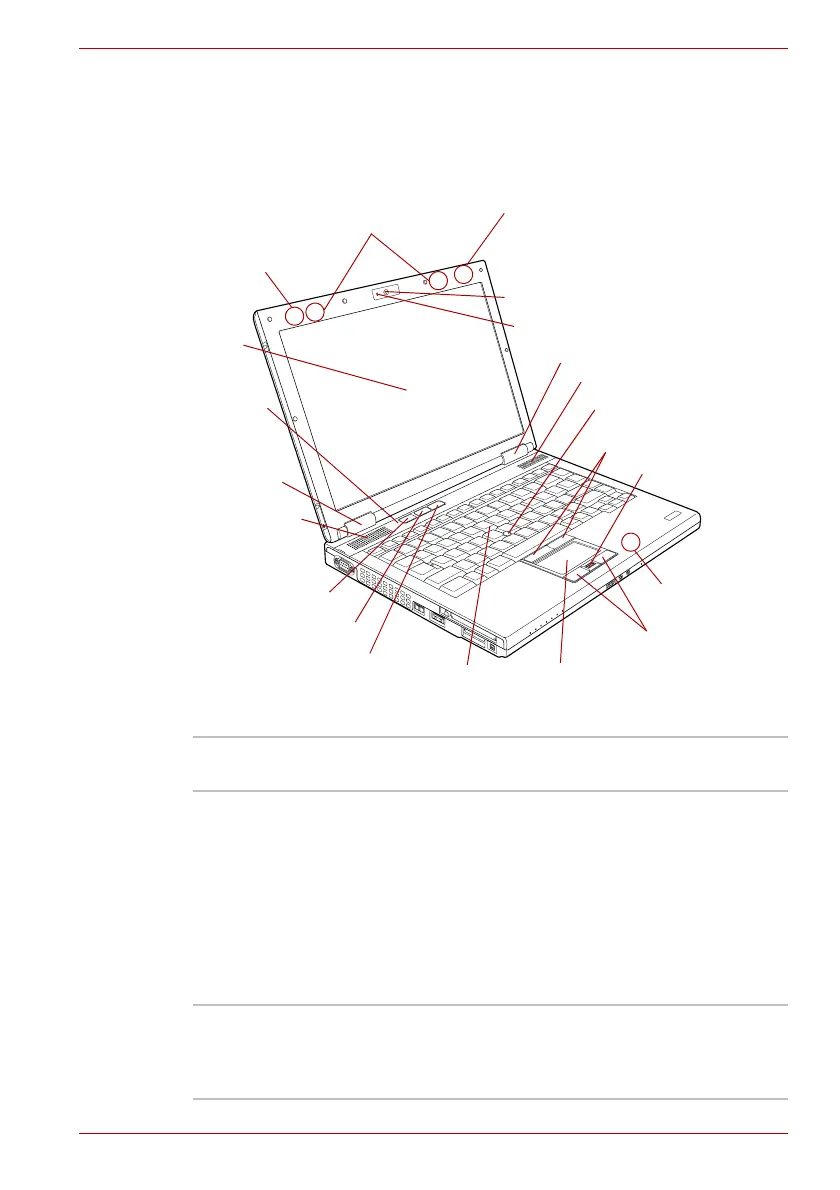User’s Manual 2-9
TECRA A10/S10/M10/SatellitePro S300
Front with the display open
This section shows the computer with the display panel open. In order to
open the display, lift the display panel up and position it at a comfortable
viewing angle for you.
Figure 2-6 The front of the computer with the display panel open
Display screen
Touch Pad control buttons
TOSHIBA Presentation button
Fingerprint Sensor
Display hinge
Touch Pad
Keyboard
Stereo speaker (Right)
Power button
LCD Sensor switch
(Not shown)
Display hinge
AccuPoint
AccuPoint control buttons
Stereo speaker (Left)
TOSHIBA Assist button
Wireless LAN antenna
(Not shown)
Bluetooth antenna
(Not shown)
Wireless WAN antennas (Not shown)
Wireless LAN antenna (Not shown)
Web Camera
Web Camera LED
Display hinges The display hinges allow the display panel to be
position at a variety of easy-to-view angles.
Display screen Please be aware that, when the computer is
operating on the AC adaptor, the image
displayed on the internal screen will be
somewhat brighter than when it operates on
battery power. This difference in brightness
levels is intended to save power when
operating on batteries. For more information on
the computer’s display, please refer to the
Display Controller and Video mode section in
Appendix B.
Web Camera LED
The Web Camera LED glows when the Web
Camera is operating.
Some models are equipped with a
Web Camera LED.
