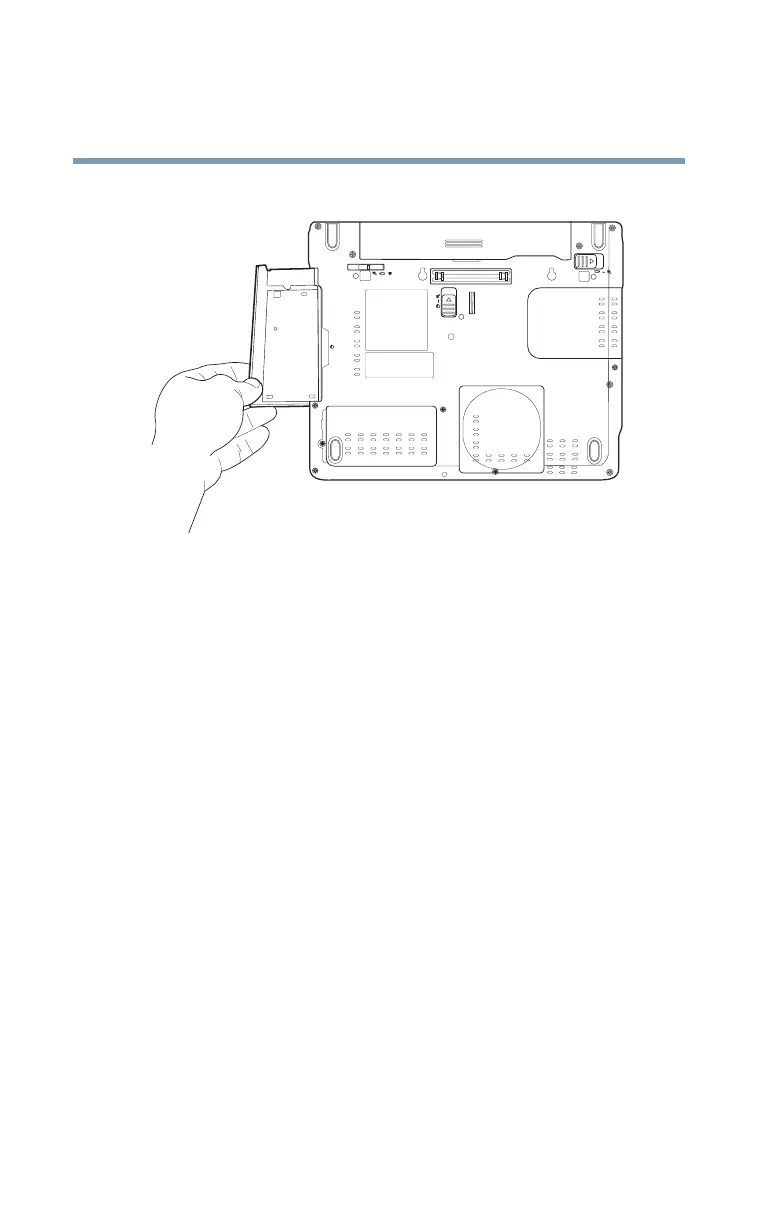160
Exploring Your Computer’s Features
Using Slim SelectBay® modules
5.375 x 8.375 ver 2.3
3 Slide the Slim SelectBay module out of the computer.
Sample removing the Slim SelectBay module
If you are removing the weight saver, retain it for transporting
the computer when no other module is installed in the
Slim SelectBay.
Inserting a module into the Slim SelectBay
®
To install a module into the Slim SelectBay, simply slide the
module all the way into the Slim SelectBay until the latch
locks into place.
