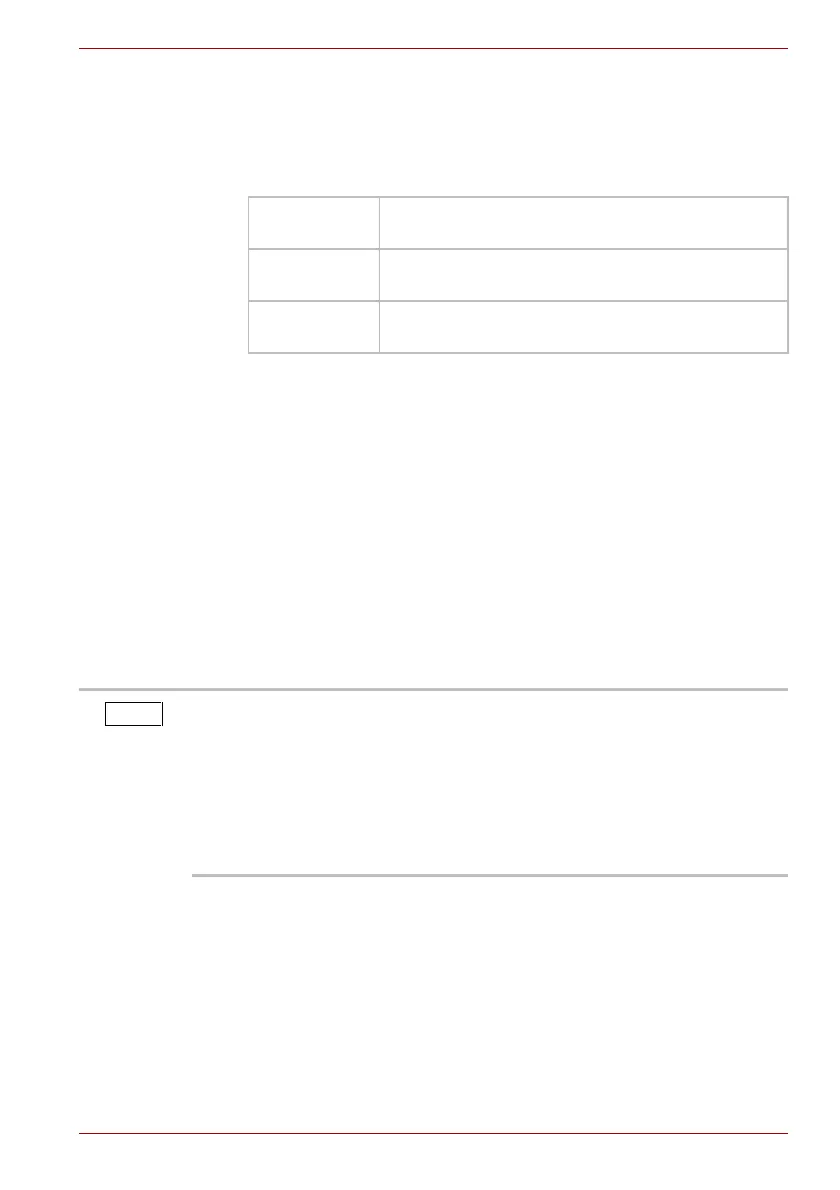User’s Manual EN-21
Toshiba Thunderbolt™ 3 Dock
■ Manage Approved Devices
It shows the status/information of the approved devices. You can
choose to remove the selected devices or all.
■ Settings
It allows you to configure the settings of this software.
■ Exit
You will exit the software by clicking this button.
Configuring Audio Ports
You can play back or record audio either through the audio port of the dock
or the docked computer. However, you cannot use the audio ports on the
docked computer and on the dock at the same time.
Upon connection, the audio port on the dock might become enabled and
the audio ports on the computer disabled. When you undock the computer,
the audio ports on the computer are re-enabled automatically.
To change the default settings, you might need to adjust the audio settings
in Windows
®
manually, as described in this section.
Devices
Connection
Check the related checkbox according to the
detailed descriptions as you desired.
Thunderbolt™
Networking
Check the related checkbox according to the
detailed descriptions as you desired.
Details It shows the version information of related
components.
■ If there is no audio device connected to the dock, the audio ports on the
computer are enabled automatically.
■
Upon connection, to unplug and plug the Thunderbolt™ 3 USB Type-C™
cable again, you must close the running media playback application and
wait approximately 15-20 seconds for the new settings to take effect
before restarting the application.
■ Audio devices connected to the dock via the 3.5 mm audio jack appear
as Thunderbolt™ 3 Dock Audio in Windows
®
.
