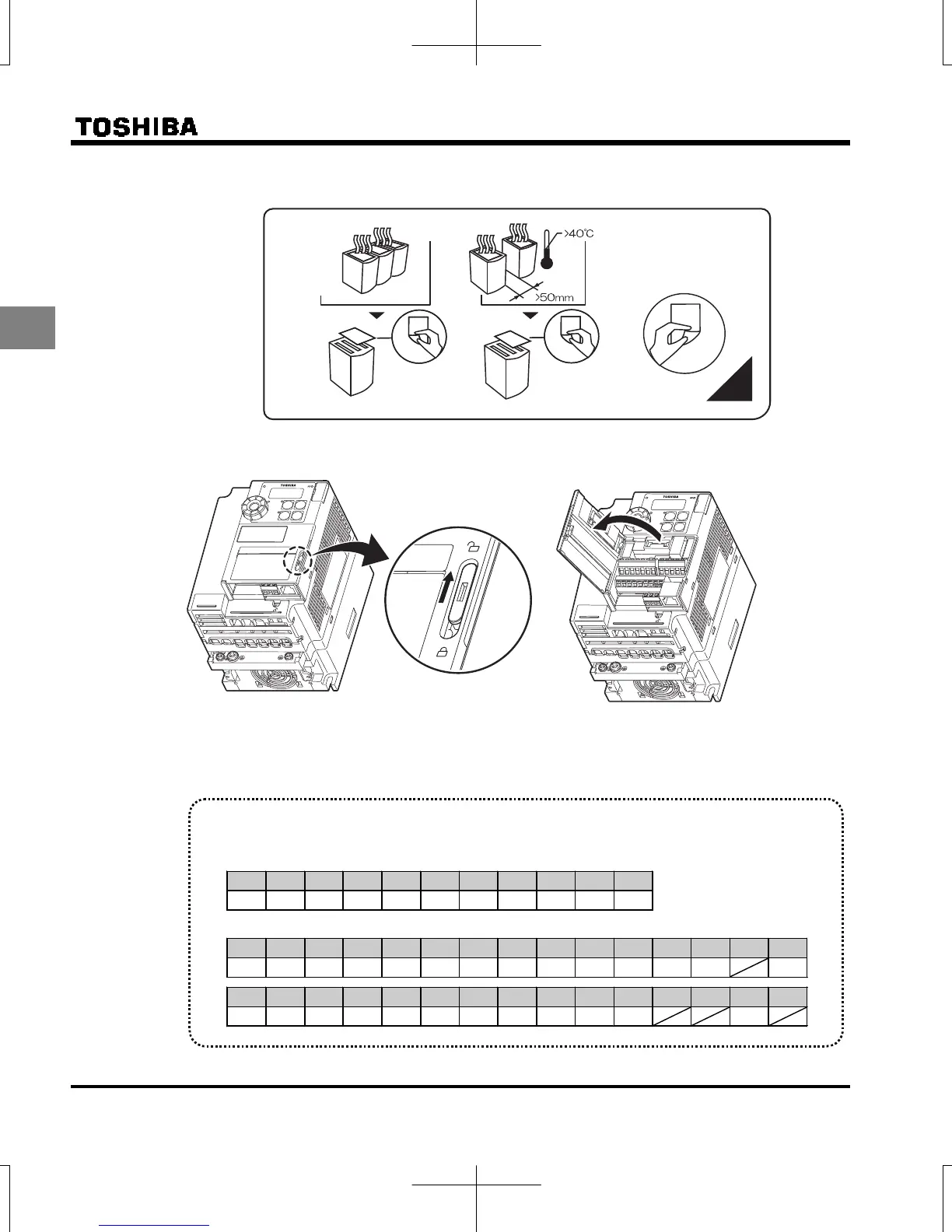E6581611
A-4
1
EASY
MODE
RUN
RUN
STATUS
PRG
MON
STOP
%
Hz
EASY
MODE
RUN
RUN
STATUS
PRG
MON
STOP
%
Hz
Example of the protective label on the top of the inverter
[Opening the cover]
About the monitor display
The LED on the operation panel uses the following symbols to indicate parameters and operations.
LED display (numbers)
0 1 2 3 4 5 6 7 8 9 -
0 1 2 3456789-
LED display (letters)
Aa Bb C c Dd Ee Ff Gg H h I i Jj Kk Ll
a b c wdefghki}j l
Mm Nn O o Pp Qq Rr Ss Tt Uu Vv Ww Xx Yy Zz
m n o xpqrstuv y
Insert a small screw driver
and slide the door lock to
upside for unlock.
(Slide it to downside for lock.)
Phone: 800.894.0412 - Fax: 888.723.4773 - Web: www.ctiautomation.net - Email: info@ctiautomation.net
