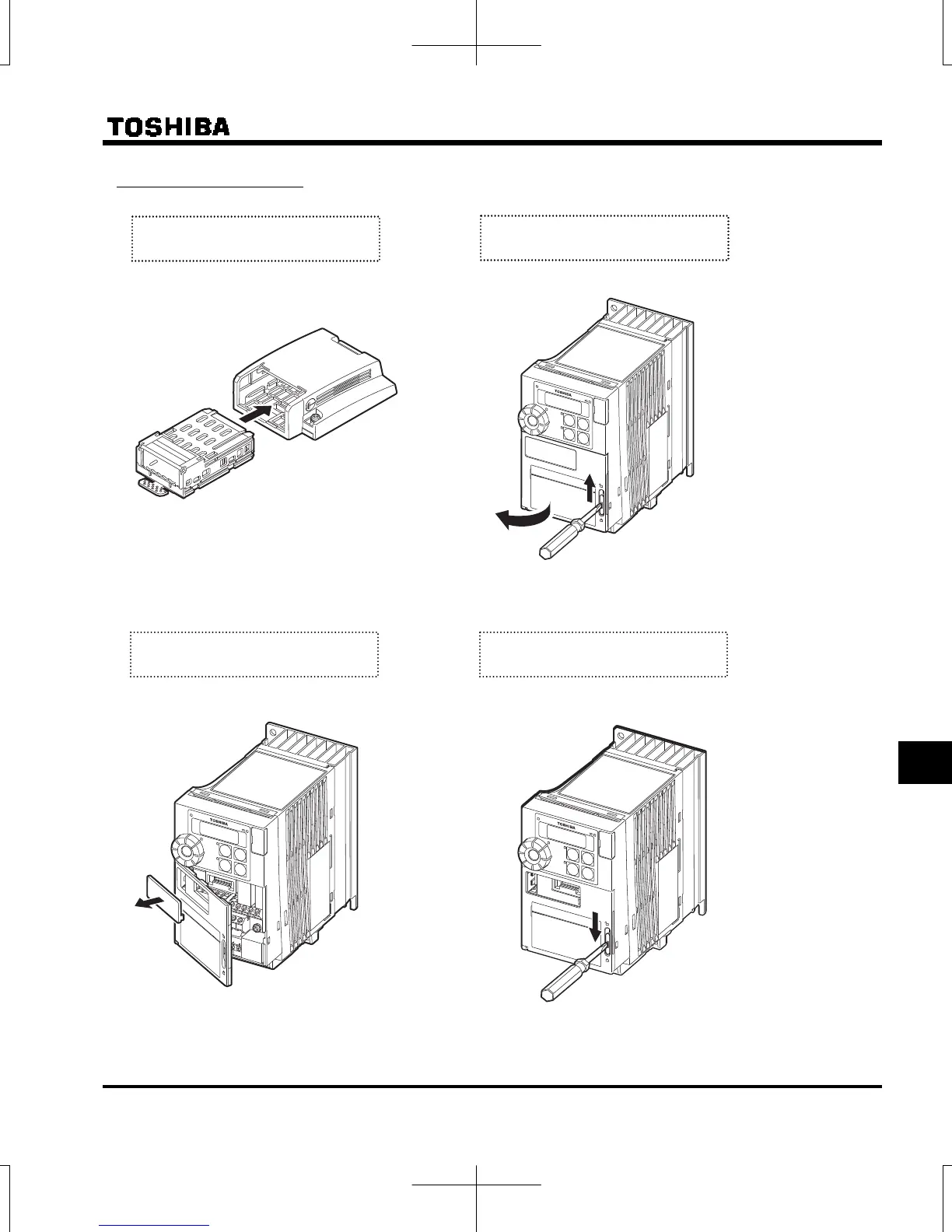E6581611
J-7
10
STATUS
RUN
RUN
EASY
STOP
MODE
PRG
MON
%
Hz
STA
TUS
RUN
RUN
EASY
FLE
LA
FLC
STO
SU
RY
RV
STOP
MODE
PRG
MON
%
Hz
STA
TUS
RUN
RUN
EASY
STOP
MODE
PRG
MON
%
Hz
How to mount the option
2) Unlock the front cover and open it.
1) Mount the option to the option
adapter.
4) Close the front cover and lock it.
3) Remove the option connector cover
on the front cover from the back side.
Note: Insert the option straightly and slowly
along the guide inside option adapter.
Neglect of this will result in the damage to
the connector pin.
Phone: 800.894.0412 - Fax: 888.723.4773 - Web: www.ctiautomation.net - Email: info@ctiautomation.net
