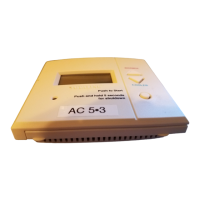9) Buttons don’t work – most likely the keypad is locked. Press Mode, Up and Down simultaneously to
unlock the buttons.
10) Temperature inaccurate – Calibrate the thermostat. On 4 button models, press Mode and Down for
two seconds, the whole display will light up. Press Mode, and the room temperature will appear. Use
the Up or Down buttons to adjust the temperature. Press Mode to exit. On 8 button models (with a
door), hold Mode and Fan for 5 seconds, the whole display will light up. Press Up and Down
simultaneously once, then again. Room temperature will appear. Use Up or Down to adjust
temperature, press Mode to exit.
11) Fan doesn’t come on with the heat – Turn electric heat on, setup step 5.
12) Thermostat settings change or scramble when supplemental heat comes on – Some heat pumps
create a large voltage spike when the unit goes in to defrost and/or when the supplemental heat comes
on. This large voltage spike can cause the microchip in the thermostat to reset, changing settings.
Settings can be restored with a factory reset (see below), but if the problem is re-occurring, replace the
thermostat with a flush-mount model, a P474-1050, -2050, or -2150, a 33CSSP2-WC, or with a newer
Signature or Debonair with a date code later than 1499, all of which have additional high voltage
protection.
13) Remote sensors don’t show correct temperature – Check that the degree symbol on the thermostat
is flashing – if it is not flashing, the remote sensor is not connected correctly. Check wiring and make
sure that you are not using shielded wire, as this will throw temperature off. Do not reverse RS+5 and
RS GND as this may damage the sensor! Note: Do not use an ohmmeter to test the sensor – these are
digital sensors, not thermistors, and they can be damaged by an ohmmeter.
14) Thermostat doesn’t respond to changes in room temperature – this happens when there is air
blowing through the thermostat from the wall behind it. Insulate the hole behind the thermostat with
insulation, spray foam, or even duct tape – whatever will stop the airflow from behind the wall.
15) Erratic operation, partial display, or fluctuating temperature This can be caused by poor pin
connections between the backplate and the thermostat, almost always because the backplate is flexed
against an uneven wall. Loosen the screws that attach the backplate to the wall, allowing the backplate
to flatten out, then snap thermostat back onto the backplate.
16) Switches won’t move, or door won’t close properly – this is a mechanical problem caused by
tightening the backplate screws too tight on a non-flat wall, which warps the backplate. Loosen the
mounting screws to allow the backplate to straighten out.
General Tips:
Wireless thermostats: Make sure the model number of the thermostat matches the model number of the
receiver (i.e., P474-1100RF goes with P474-1100REC, not with P474-2300REC.) If the model numbers do
not match, the stat and receiver will not be compatible. When replacing a Venstar T100RC with a Totaline
wireless stat, you must replace the receiver with a Totaline as well. Also, at this time the Zone setting in
wireless thermostat setup is not used. It should always be set to No.
Voltage outputs: To check your voltage outputs you must have a load on the thermostat outputs and
measure between R and the specific output. Your readings should be between 0.5 volts and 1.1 volts AC if
the output is on, and between 21 and 30 volts if off. Also, you cannot read temperature from a remote
sensor using an ohmmeter.
Dry Contacts: When CK1 and CK2 are energized, the thermostat is forced into Occupied 1 (if the stat is in
Program On mode – in any other mode, the dry contact is ignored). When CK1 and CK2 are de-energized,
the thermostat will revert to its regular program. On the 33CS071-01 and the P374-2100 operation of the
CK1 and CK2 terminals is configurable to normally open or normally closed, and operates in all modes
except OFF.
Ck1 and Ck2: Programmable stats - only works if the Thermostat is in Program On mode. Non-
programmable stats – works in all modes except OFF.
Resistor: The resistor that is included with the thermostat should ONLY be used if there is no common wire
AND the thermostat is not operating correctly (see number 2 in troubleshooting). Otherwise, the resistor is
NOT USED.

