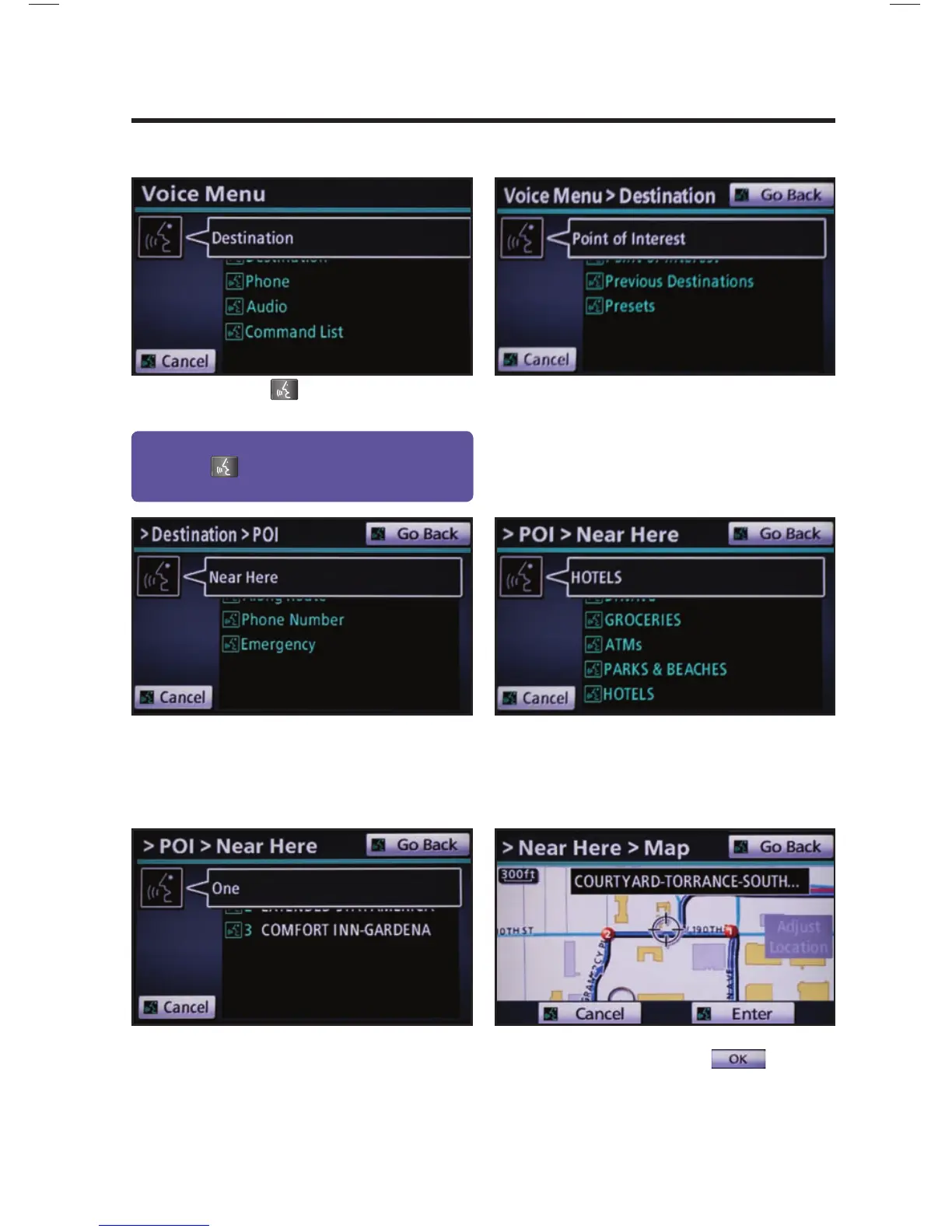9
DESTINATION INPUT - POINT OF INTEREST (POI)
POINT OF INTEREST BY CATEGORY - VOICE RECOGNITION
Press
on the steering wheel. After
the beep say, “Destination.”
After the beep say, “Point of Interest.”
After the beep say, “Near Here.” After the beep say, “Hotels.” See
page 22 for the list of recognized POI
categories in addition to those displayed
on the screen.
After the beep say the number that
corresponds to the desired destination.
step
1
step
2
step
3
step
4
step
5
After the beep say, “Enter” to confi rm
destination. Touch to start
route guidance.
step
6
Quick Tip - If you kno
w your next command, you
can press
at any time to interrupt the prompt.
Speak your command after the beep.
