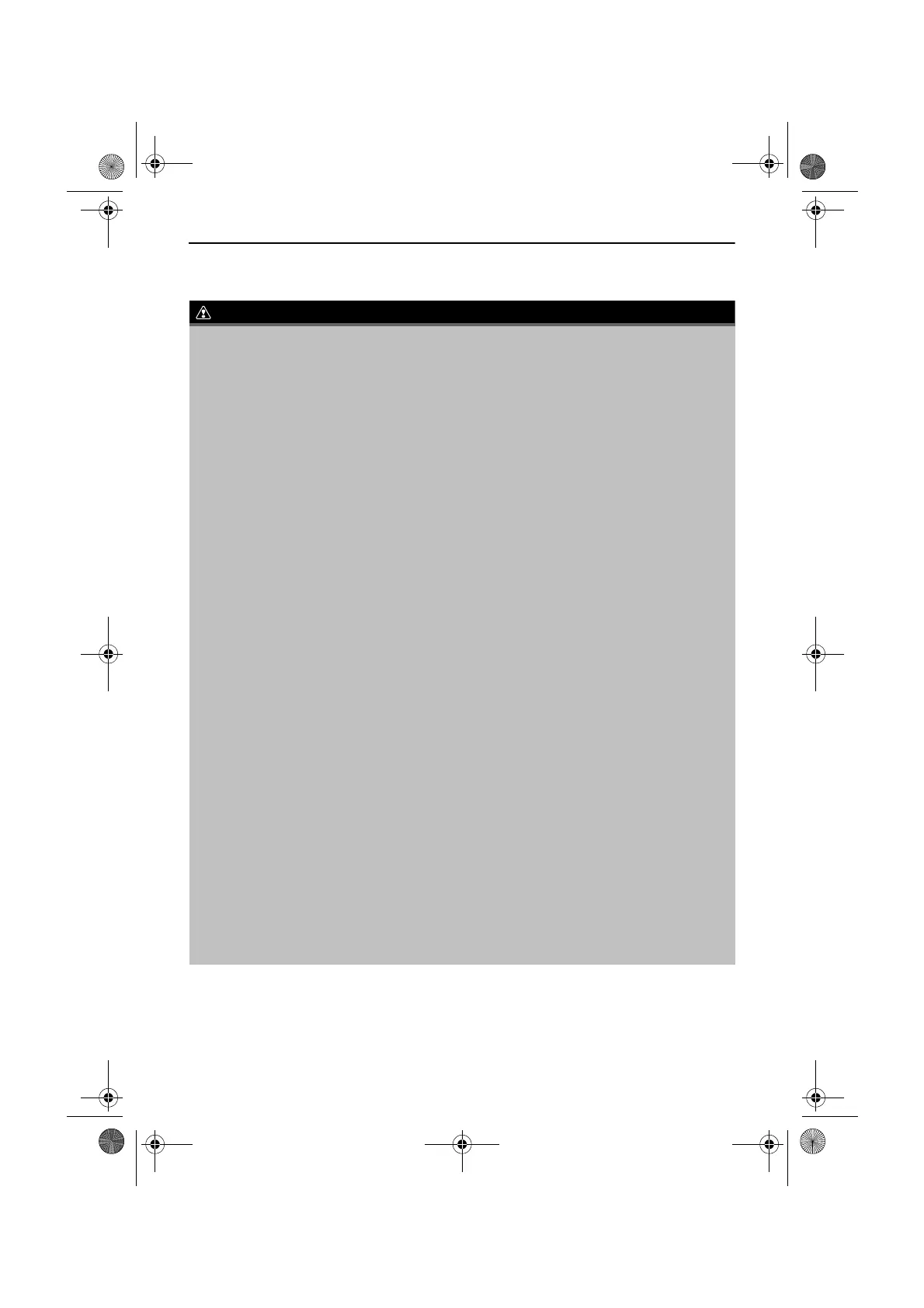7BEFORE USE
Safety precautions
● Do not modify this system for any uses other than that specified herein. Toyota will not be held
liable for damages including, but not limited to serious injury, death or property damage
resulting from installations that enable unintended operation.
● When the vehicle is in motion, never take your eyes off the road to make adjustments to the
main unit. You must pay attention to the road at all times to avoid accidents; do not let operation
or adjustment of the main unit distract you from operating the vehicle responsibly.
● The driver should not look at the screen while driving. Doing so may result in as accident.
● Do not place foreign objects in iPod or USB input terminal. Fires or shocks may result.
● Do not disassemble or alter this main unit. Doing so may result in an accident, fire or shock.
● Do not let water or foreign objects enter the internal parts of this main unit. Doing so may result
in smoke, fire or shock.
● Do not use when main unit is malfunctioning (the screen is not lit or no sound comes out). Doing
so may result in an accident, fire or shock.
● Always replace fuses with fuses of identical capacity and characteristics. Never use a fuse with
a higher capacity than the original fuse. Using the wrong type of fuse may cause a fire or severe
damage.
● If foreign objects or water enters the main unit, smoke or a strange odor may be emitted. If this
occurs, stop using the main unit immediately and contact your authorized repairer. Accidents,
fire, or shocks may result if you continue to use the main unit under these conditions.
● The driver should not change iPod or USB memory while driving. Doing so may result in as
accident. You must first stop or park your car in a safe location and then proceed to remove or
insert iPod and/or USB.
● Keep volume to a reasonable level so that you can hear sounds from outside the vehicle,
including warning sounds, voices, and sirens. Failure to do so may cause an accident.
● Be careful that your hands and fingers do not get pinched when closing the cover. Injuries may
result.
● Do not put your hands or fingers into the iPod or USB input terminal. Injuries may result.
● The volume should be set at a moderate level to avoid hearing damage when the main unit is
powered on.
● Do not operate when sound such as distortion is being emitted.
● This main unit uses invisible laser light. Do not disassemble or alter this main unit. If any
problems occur, contact the authorized repairer where you purchased the main unit.
● Altering this main unit may cause exposure to laser emissions (which may damage your
eyesight), or result in an accident, fire or shocks.
● If the main unit is dropped or the cosmetics appear broken, turn off the power to the main unit
and contact your authorized repairer. If used in this condition, fires or shocks may result.
TACM2010_EN.book Page 7 Tuesday, October 5, 2010 3:44 PM
