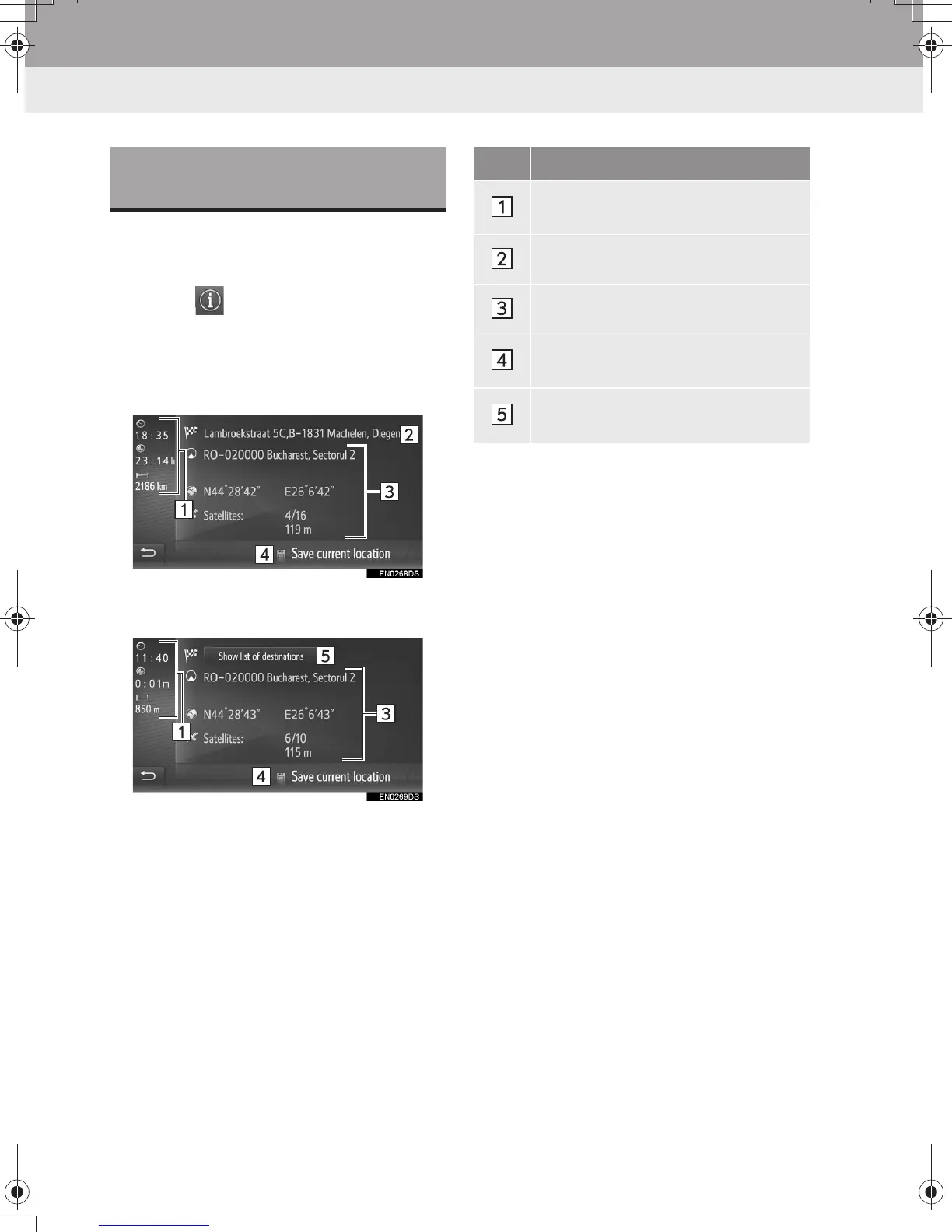220
3. ROUTE GUIDANCE
HILUX_TOYOTA FORTUNER_Navi+MM_OM0K314E_(EE)
16.04.18 14:53
1 Display the route information screen.
(→P.219)
2 Select .
3 Check that the destination information
is displayed.
XWhen a destination is set
XWhen a destination and stopovers are
set
DISPLAYING DESTINATION
INFORMATION
No. Information
Arrival time, remaining time and dis-
tance to destination
Address of destination
Current location information
Select to register the current posi-
tion in the favourites list.
Select to display the list of destina-
tions. (→P.222)
HILUX_TOYOTA FORTUNER_Navi+MM_OM0K314E_(EE).book Page 220 Monday, April 18, 2016 3:01 PM
