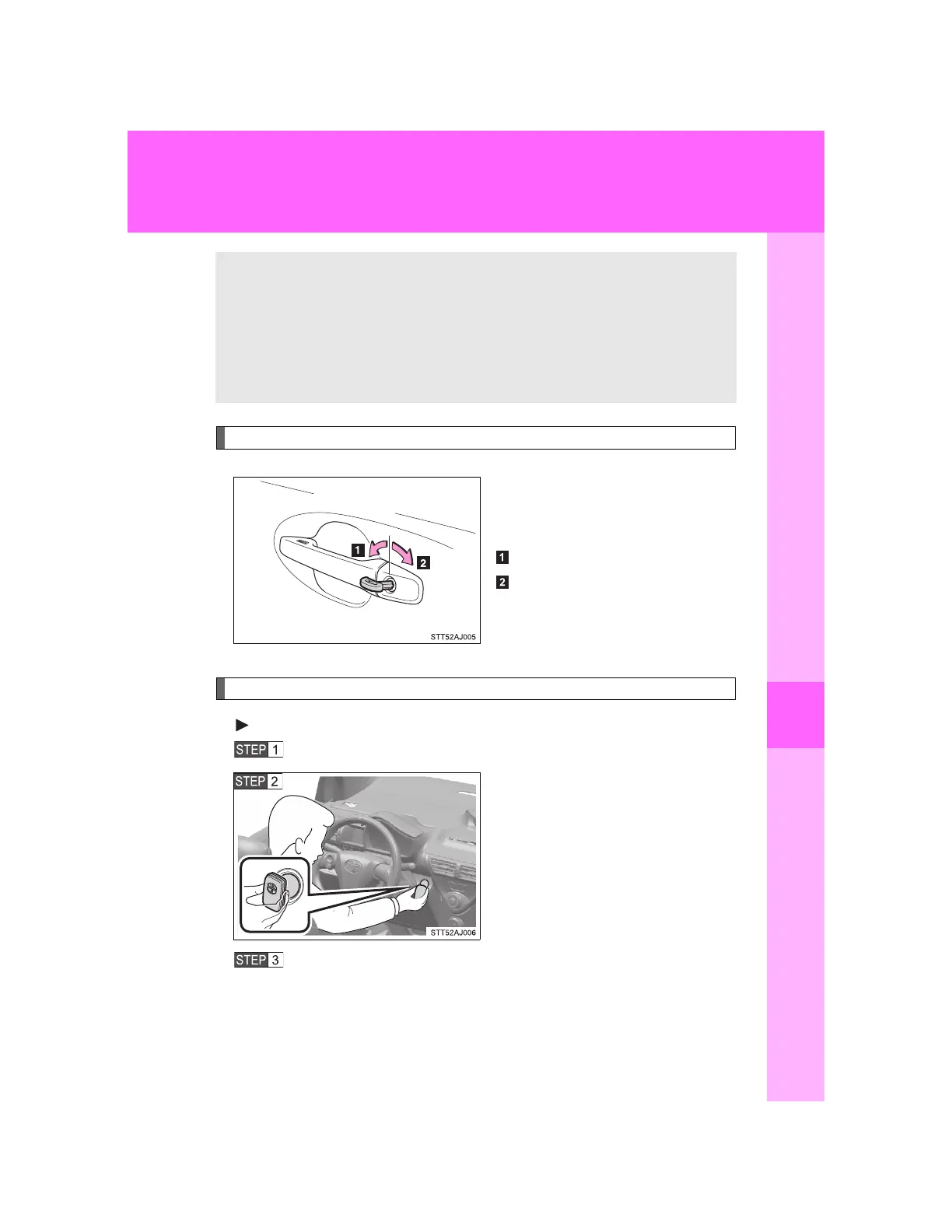5
427
5-2. Steps to take in an emergency
When trouble arises
iQ_WE_74014E
If the electronic key does not operate properly (vehicles with smart entry & start system)
Locking and unlocking the doors (with the mechanical key)
Using the mechanical key
(P. 36) in order to perform the
following operations:
Locks all doors
Unlocks all doors
Vehicles with alarm: An alarm will
sound if the alarm is set.
(P. 119)
Starting the engine
Vehicles with a Multidrive
Shift the shift lever to P and apply the brakes.
Touch the Toyota emblem side of
the electronic key to the
“ENGINE START STOP” switch.
Press the “ENGINE START STOP” switch within 10 seconds
after the buzzer sounds, keeping the brake pedal depressed.
If communication between the electronic key and vehicle is inter-
rupted (P. 61) or the electronic key cannot be used because the
battery is depleted, the smart entry & start system and wireless
remote control cannot be used. In such cases, the doors can be
opened or the engine can be started by following the procedure
below.
