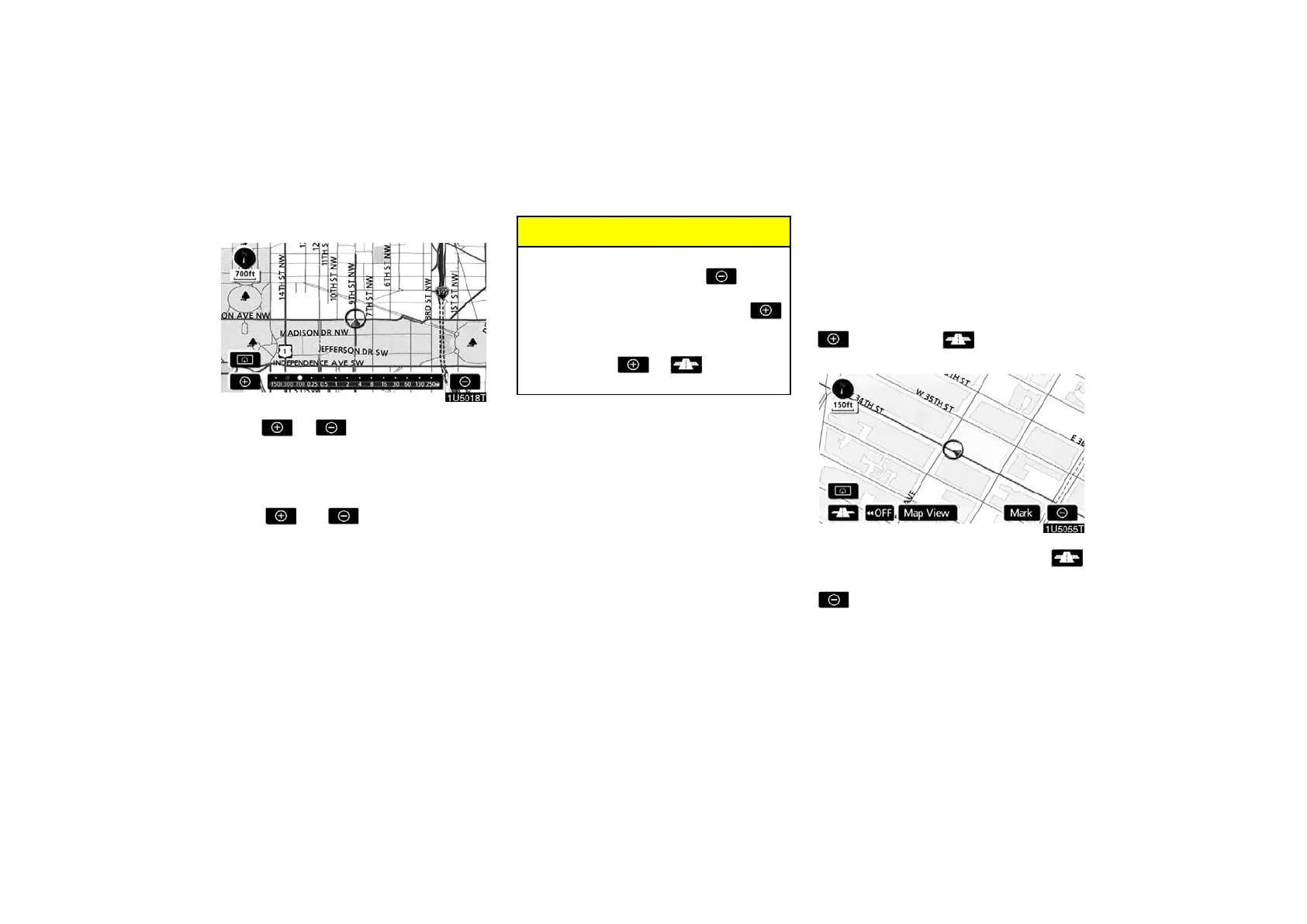15
— Map scale
Touch or to change the scale of
the map display. The scale bar and indicator
at the bottom of the screen indicates the map
scale menu. The scale range is 150 feet (50
m) to 250 miles (400 km).
Touch
or until the scale bar
changes normally. By continuing to touch the
button, the scale bar changes smoothly.
The scale of the map display can be changed
by touching the scale bar directly. It is not
available while driving.
The map scale is displayed under the north−
up symbol or heading−up symbol at the top
left of the screen.
INFORMATION
When the map scale is at the maximum
range of 250 miles (400 km), is not
shown. When the map scale is at the
minimum range of 150 feet (50 m),
is not shown. In areas where the foot
print map is available the map scale
changes from to when at the
minimum range.
Foot print map
For the area which is covered by the foot print
map (Some areas in the following cities: De-
troit, Chicago, N.Y., L.A), you can switch to
the foot print map on a scale of 75 feet (25 m).
D To switch to the foot print map
changes into when the map is
scaled down to 150 feet (50 m).
To display the foot print map, touch .
To delete the foot print map display, touch
.
