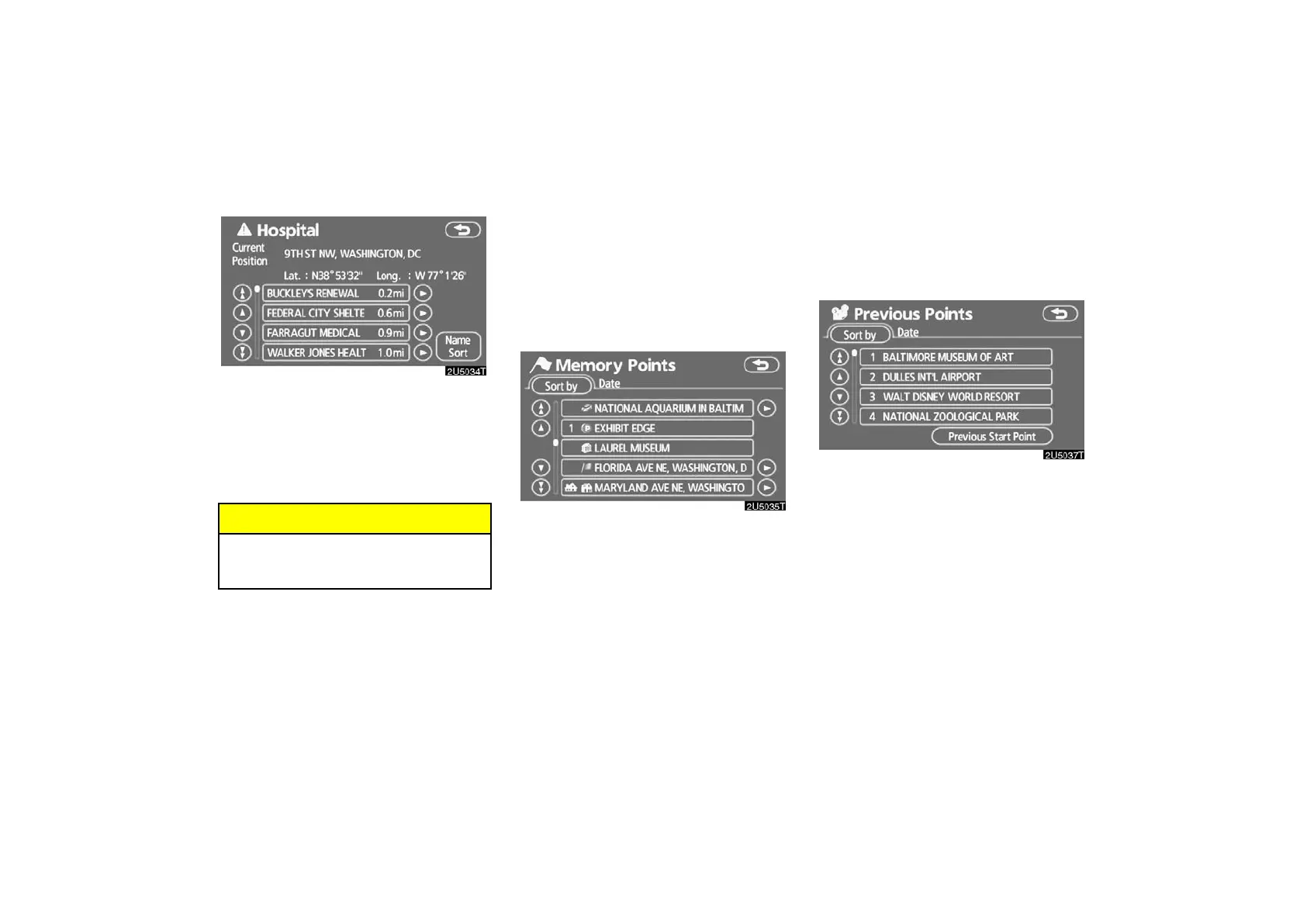36
3. Touch the button of the desired des-
tination.
The screen changes and displays the map
location of the selected destination and the
route preference. (See
“Starting route guid-
ance” on page 40.)
INFORMATION
The navigation system does not guide in
areas where route guidance is unavail-
able. (See page 109.)
— Destination search by
“Memory”
1. Touch “Memory” on the “Destination”
screen.
A list of registered memory points is dis-
played. (To register or edit memory points,
see “My places” on page 70.)
2. Touch the button of your desired
memory point.
The screen changes and displays the map
location of the selected destination and the
route preference. (See “Starting route guid-
ance” on page 40.)
— Destination search by
“Previous”
1. Touch “Previous” on the “Destination”
screen.
The previous starting point and up to 100 pre-
viously set destinations are displayed on the
screen.
2. Touch the button of the desired des-
tination.
The screen changes and displays the map
location of the selected destination and the
route preference. (See “Starting route guid-
ance” on page 40.)
