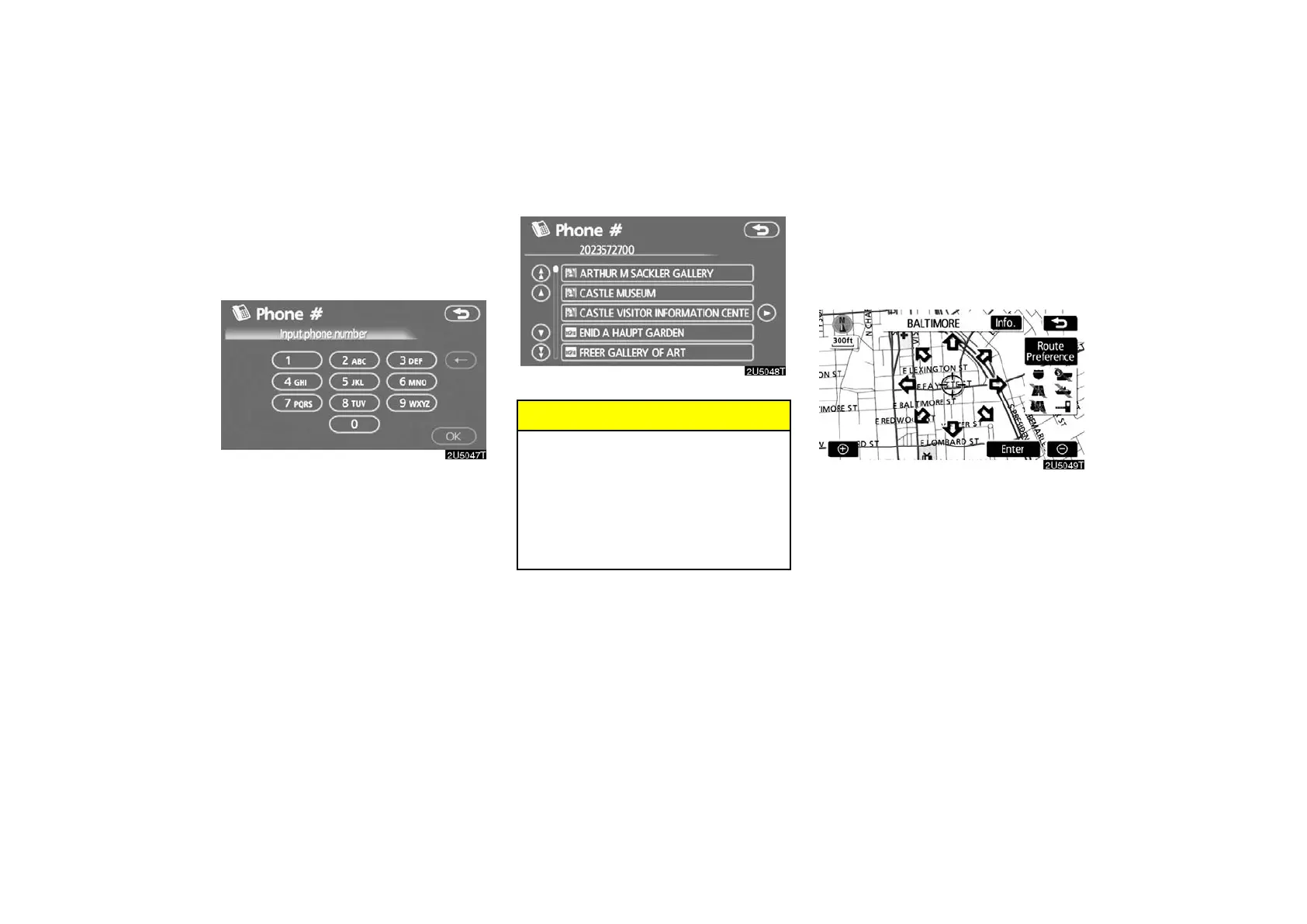40
— Destination search by
“Phone #”
1. Touch “Phone #” on the second page
of the “Destination” screen.
2. Input a telephone number.
3. After inputting a telephone number,
touch “OK”.
The screen changes and displays the map
location of the selected destination and the
route preference. (See “Starting route guid-
ance” on page 40.)
If there is more than one site having the same
number, the following screen will be dis-
played.
INFORMATION
D If there is no match for the telephone
number inputted, a list of identical
numbers with different area codes
will be displayed.
D To set a memory point as a destina-
tion using the phone number, the
number must be registered previous-
ly. (See page 75.)
Starting route guidance
After inputting the destination, the screen
changes and displays the map location of the
selected destination and the route prefer-
ence.
1. When an arrow facing the desired
point is touched, the map scrolls in that di-
rection.
Releasing the finger from the arrow will stop
the scrolling.
