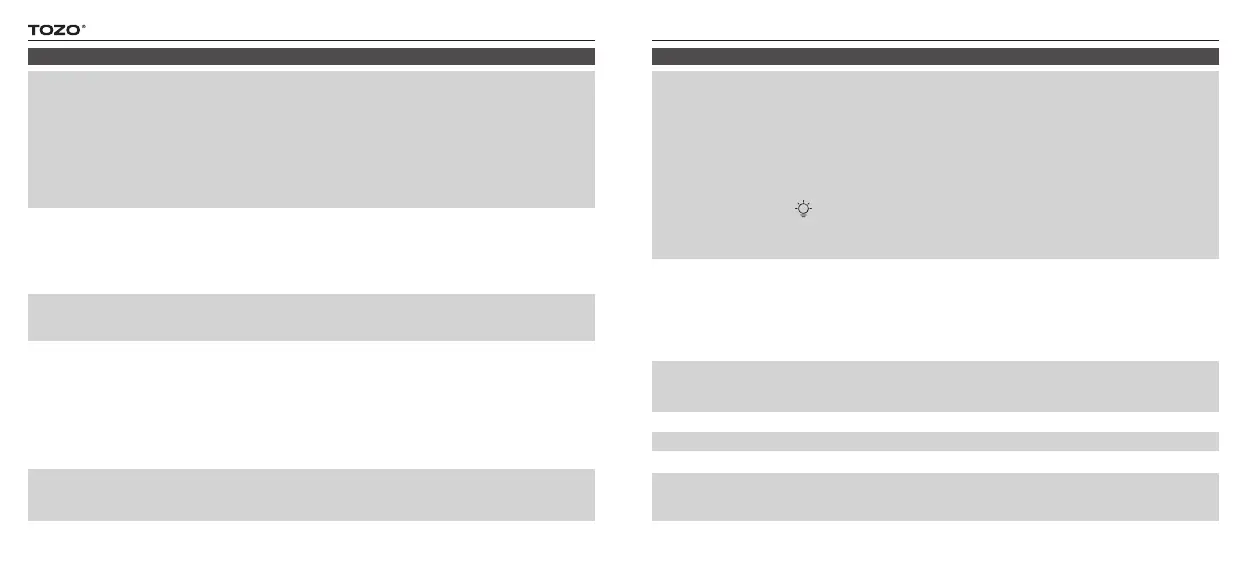05 06
EN
Turn on
6.0 Detailed Function List
1. Manually Turn On: After the earbud is in close status, tap and hold the touch control
for 3 seconds and release it, the blue light will turn on.Then looking for the phone with
the last connect connection memory within 10s after the headset is turned on.If it is not
found, enter the pairing state (the red and blue lights flash alternately).
2. Auto Turn On: When the earbuds are in the charging case, you can pick it up and it will
automatically turn on. Then finding the phone with the last connect connection memory
within 10s after the earbud is turned on. If it is not found, enter the pairing state ( the red
and blue lights flash alternately ).
Turn off
1. Manually Turn Off: Tap the MFB touch pannel 5 seconds for turn off in not playing status,
and then release it, the red light will turn off after one second.
2. Auto Turn Off: Take the earbuds into the charging case and charge it for 3 seconds,
then the red light will be on to turn off automatically.
TWS
pairing Timeout
Phone Pairing
After the two earbuds are paired for more than 15 seconds on TWS, if they are not
successfully paired, they will enter the mobile phone pairing state.
When the earbuds are turned off, tap and hold the MFB touch pannel simultaneously
for 5 econds and release them to pairing mode (the red/blue light flashes alternately),
thensearching for pairing name”TOZO-NC7” and select it in your mobile phone.
1.Take out the 2 earbud from charging base, they will power on automatically and will
connect each other automatically within 10 seconds.
2.The two earbuds flash red and blue alternately(Pairing mode)
3.Search for pairing name”TOZO-NC7” and select it in your mobile phone.
Auto Turn Off
Automatically Turn Off after no connection for more than 5 minutes.
After the earbud is disconnected from the phone at a long distance, it will
automatically turn off after more than 5 minutes.(Normal mode)
1.Tap the MFB touch pannel for 3 seconds and release to turn on the earbuds→ wait
for a few seconds for the earbuds to automatically interconnect with each other→
wait for a few seconds for the earbuds to connect with the paired phone → the
connection is successful.
2.Take out the earbuds from charging case→wait for a few seconds for the earbuds to
automatically interconnect with each other →wait for a few seconds for the earbuds
to connect with the paired phone → the connection is successful.
Turn on for
re-connection
Over distance
for re-connection
After the earbud is disconnected from the phone at a long distance, it can automatically
reconnect when it returns to the close distance with the phone within 5 minutes. More
than 5 minutes, the headset will automatically turn off.
Restore Factory
Settings
In case reset step not reslove your issue, please restore to factory setting:
1.Pick up two earbuds from charging case, then holding both earbuds button for
5 seconds till red lights on to turn off earbuds.
2. Holding the MFB Touch Pannel on each of earbuds for 5 seconds till blue
light turn on and off, and then clicking the MFB Touch Pannel on each of
earbuds 3 times quickly, the Restore Factory Settings process will be done when
the red light.
3.Put earbuds into charging case, and then take them out to connect records of
”TOZO-NC7” on your phone.
Tap the MFB touch pannel once to answer the incoming call.
Answer Phone Call
Tap and hold the MFB touch pannel for 2 seconds to hand up the phone.
Hang up Phone Call
Cancel dialing
Tap and hold the MFB touch pannel for 2 seconds to reject the incoming call.
Reject Incoming Call
Tap and hold the MFB touch pannel for 2 seconds to cancel dialing before dialing out
and the other party fails to answer.
NOTE:
After Restore Factory Settings successfully, please delete all connection records of
”TOZO-NC7” on your phone, then research again.
