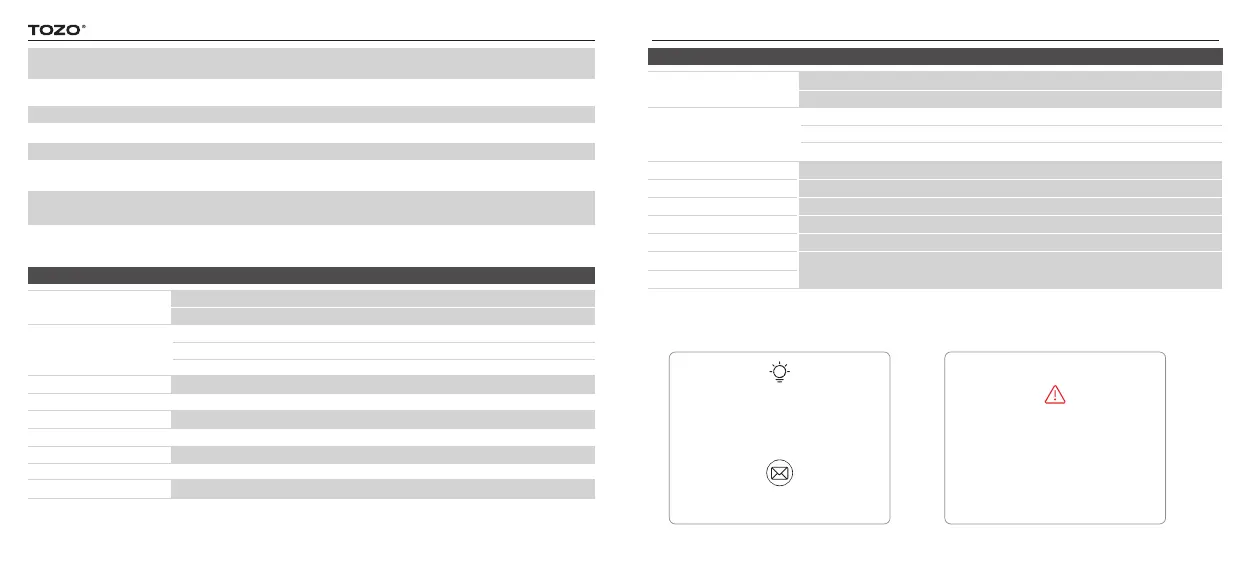05 06
EN
7.0 Function List
7.1 Left earbud
Turn On
Pick up the earbuds from the case it will turn on automatically.
Tap the MFB Touch Pannel for 3 seconds to turn on
Turn Off
Put back into the charging case, it will turn off & charge automatically.
Tap the MFB Touch Pannel for 5 seconds to turn off when not playing.
Automatically turn off after no conncetion fot more than 5 minutes.
Previous Track
Tap the MFB Touch Pannel to play backward.
Volume down
Tap and hold the MFB Touch Pannel to reduce volume.
ANC Mode
Tap the MFB Touch Pannel Once.
Transparent mode
Tap the MFB Touch Pannel Once.
Hang up Phone Call
Long press the MFB Touch Pannel for 2 seconds.
Reject Incoming Call
Long press the MFB Touch Pannel for 2 seconds.
Cancell Phone Call
Long press the MFB Touch Pannel for 2 seconds.
7.2 Right earbud
Turn On
Turn Off
Next Track
Volume up
Play/Pause
Answer Phone Call
Hang up Phone Call
Reject Incoming Call
Cancel Phone Call
Tap the MFB Touch Pannel for 3 seconds to turn on.
Put back into the charging case, it will turn off & charge automatically.
Tap the MFB Touch Pannel for 5 seconds to turn off when not playing.
Automatically turn off after no conncetion fot more than 5 minutes.
Tap the MFB Touch Pannel twice to play backward.
Tap and hold the MFBTouchPanneltoincreasevolume.
Tap the MFB Touch Pannel Once.
Tap the MFB Touch Pannel Once.
Long press the MFB Touch Pannel for 2 seconds.
Long press the MFB Touch Pannel for 2 seconds.
Long press the MFB Touch Pannel for 2 seconds.
Double-Tap the Left MFB touch pannel twice for previous when playing music.
Previous Track
Double-Tap the Right MFB touch pannel twice for backward when playing music.
Next Track
Volume up
Tap and hold the MFB touch pannel on Right earbud when playing music.
Tap and hold the MFB touch pannel on Left earbud when playing music.
Volume down
When playing music, tap the Right MFB touch pannel once to pause/play(The left headset
cannot switch to play/pause).
Play/Pause
In standby mode, quickly tap the MFB touch pannel 3 times to turn on voice interaction of
mobile phone.
Voice interaction of Siri
When listening to music, put either headset back into the charging case, and the other
headset will not be affected.
Primary / Secondary
switch automatically
SPECIAL REMINDER:
Wipe the hardware contacts of the headset and charging box when the headset is not charging.
Note:
If your problem is not answered above,
please contactus via email ,
we will respond within 24 hours.
Email: info@tozostore.com
This product has built-in lithium battery.
Do not expose the product to strong sunlight,
fire or throw it into the fire to avoid explosion.
Battery Warning!
Pick up the earbuds from the case it will turn on automatically.
Answer Phone Call
Tap the MFB Touch Pannel Once.
.
