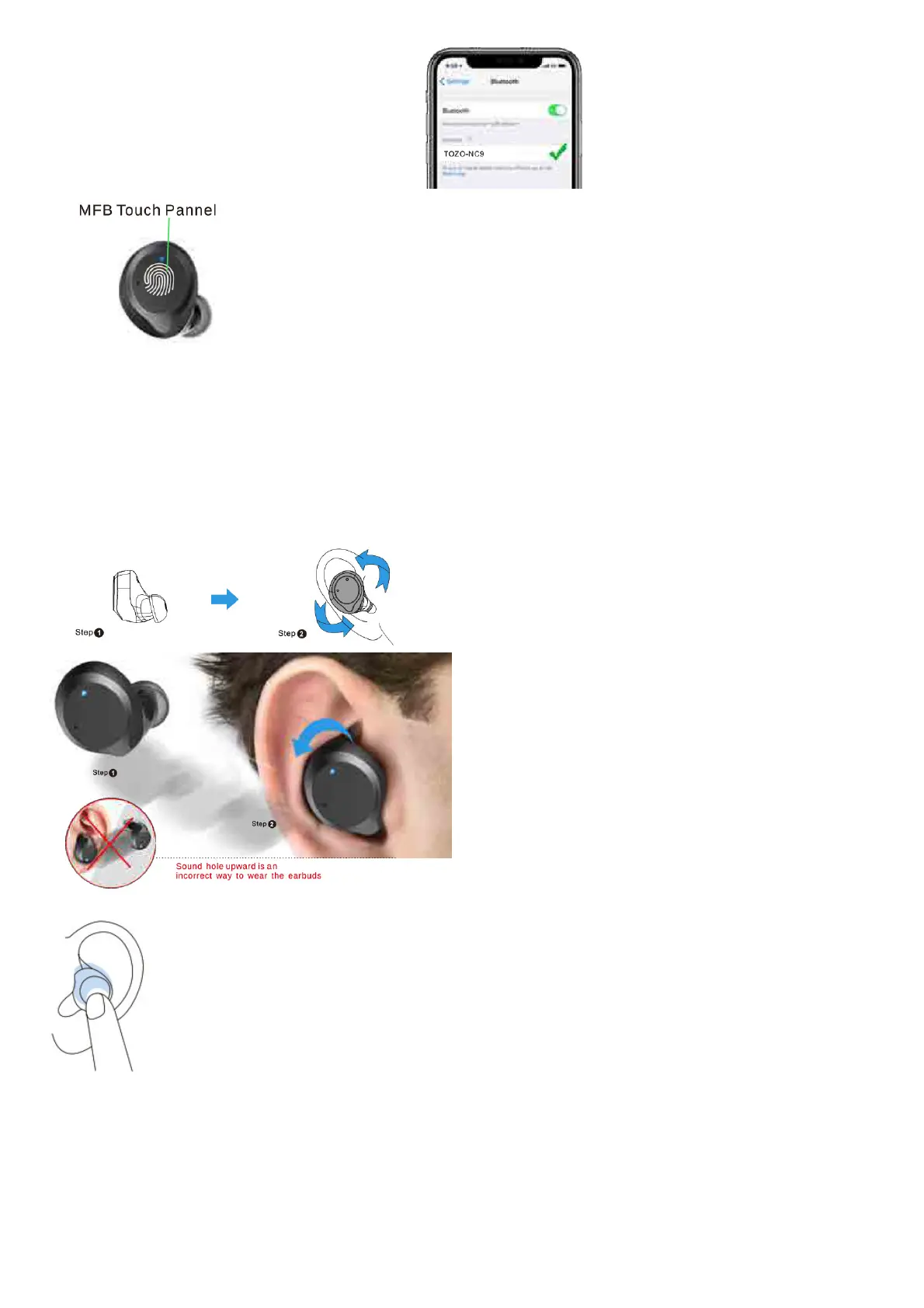3. Selecting the ITOZO-NC9] from the device list in your Bluetooth manual.
Reset
In case only one earbud work/ Two earbuds can not pair anymore, please consider putting earbuds into the case to restart, or reset your earbuds by below steps:
1. Turn off the phone’s Bluetooth, pick up two earbuds from the charging case, then holding both earbuds button for 5 seconds till red lights on to turn off earbuds.
2. Holding the MFB Touch Panel on each of the earbuds for another 5 seconds till the blue light turns on and off, and then clicking the MFB Touch Panel on each of the
earbuds twice quickly, the reset process will be done when the Purple light is on for 1s, then two earbuds flash red and blue alternately.
NOTE: In case there is [Connection Unsuccessful ) in your devices, please consider deleting all historical records of [TOZO-NC9] and try the pairing process again.
Wearing Steps
Step1: Ensure sounds hole downward, then place earbuds into the ear.
Step2: Rotate earbud back to the auricle side to fit snugly.
Left Earbud