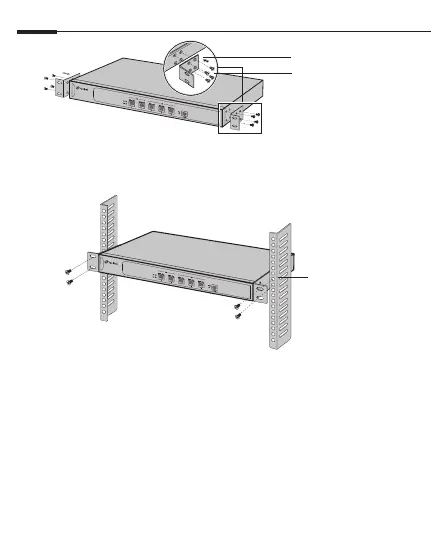Latviski
58
Statņa montāžas
kronšteins
Skrūves
3. Kad kronšteini ir piestiprināti pie ierīces, izmantojiet
piemērotas skrūves (nav iekļautas komplektā), lai
nostiprinātu kronšteinus pie statņa.
Statnis
Tipiska tīkla topoloģija
■
OC/AC
DHCP serverim (parasti maršrutētājs) ar DHCP funkciju ir
nepieciešams piešķirt IP adreses EAP/CAP un OC/AC vietējā
tīklā.
