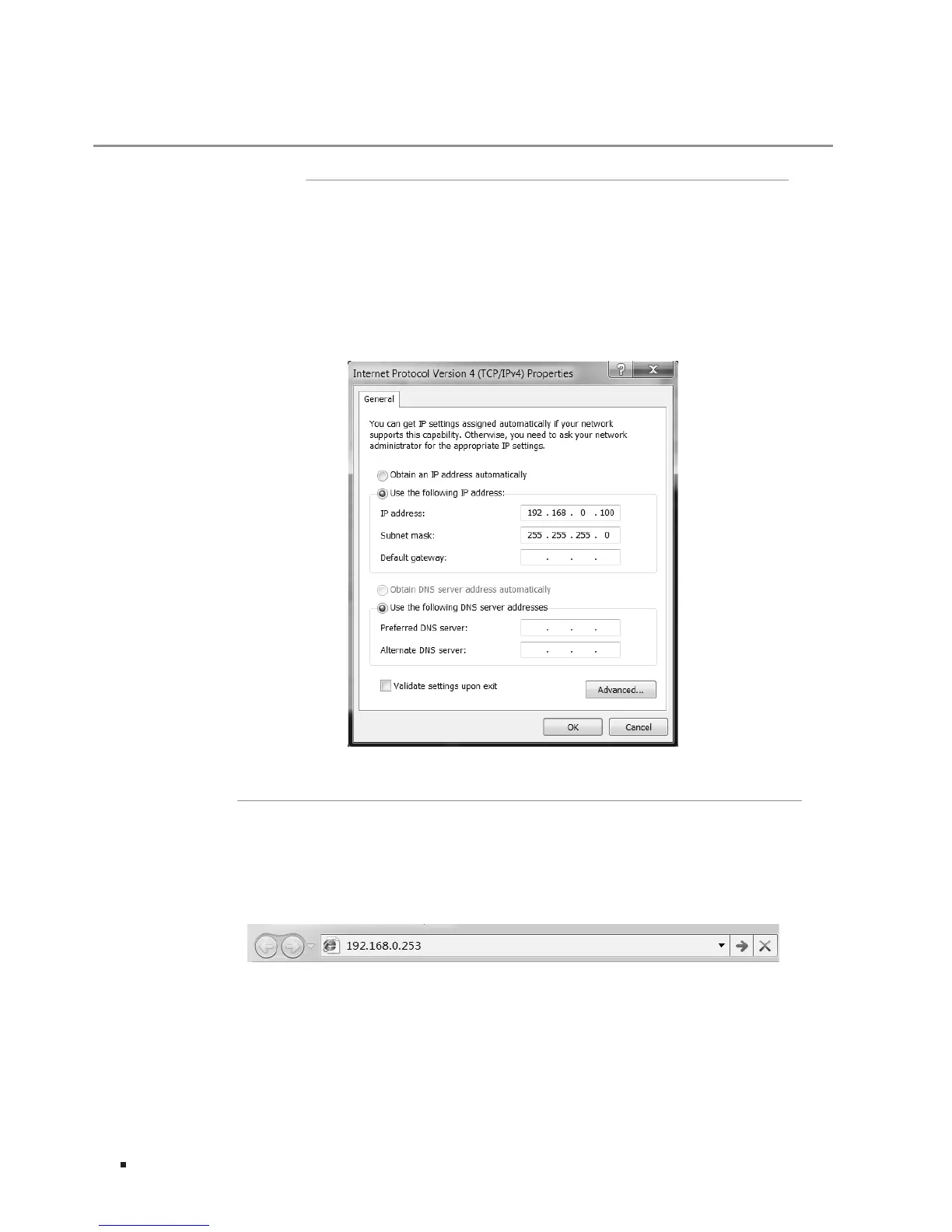18 Conguration
Chapter 5 Configuration
5.1 Preparations
1. Connect a PC to a LAN port of the device with a RJ45 cable properly.
2. Set the Internet Protocol (TCP/IP) properties of the PC as the following figure
shows. The IP address of your PC should be set in the same subnet addresses of the
wireless controller. The IP address is 192.168.0.x ("x" is any number from 2 to 252),
Subnet Mask is 255.255.255.0.
Figure 5-1 Internet Protocol (TCP/IP) Properties
5.2 Login
1. Open a web broswer and enter 192.168.0.253 in the address field, then press Enter
key.
Figure 5-2 Web Browser
2. Create a username and a password for subsequent login.
