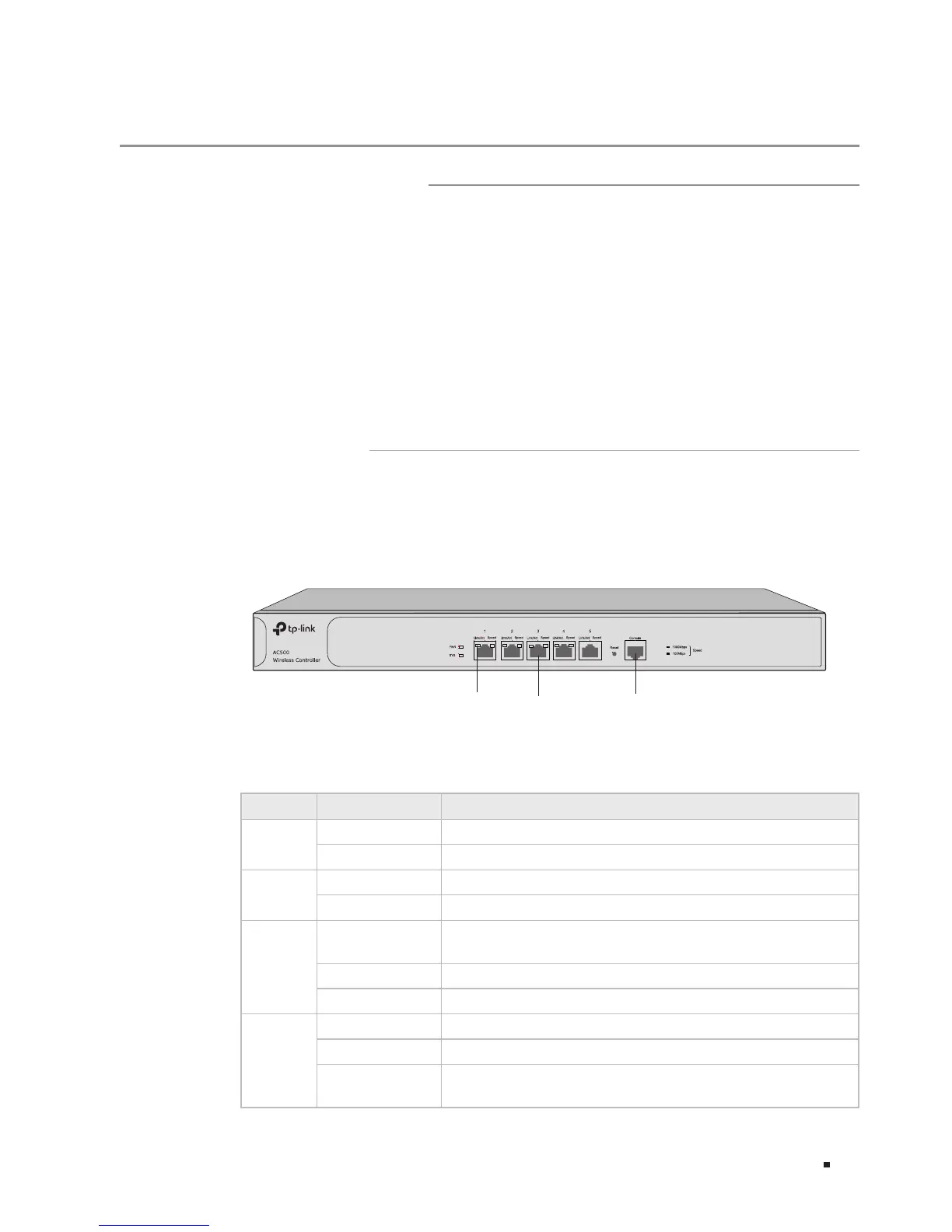01Introduction
Chapter 1 Introduction
1.1 Product Overview
The Wireless Controller is a device used for centralized management of Access
Points (APs). It allows users to configure APs in batches using a web browser and
conduct real-time monitoring of each AP in the network. This device supports AP
automatic discovery, AP status monitoring, AP centralized control, MAC filtering, radio
management, load balance, dual-link backup and various authentication types.
This wireless controller makes it easier to configure and manage dozens or hundreds of
APs in a large public environment, such as markets, hotels, companies and campuses,
etc. AC500 wireless controller supports to manage 500 APs at the same time and AC50
wireless controller supports 50 APs.
1.2 Appearance
■
Front Panel
The front panel of AC500 is shown as the following figure.
Figure 1-1 Front Panel of AC500
10/100/1000Mbps
RJ45 Port
LEDs
Console Port
LEDs
LED Status Indication
PWR
On The device is powered on and works normally.
Off The device is powered off or power supply is abnormal.
SYS
On/Off The system is abnormal.
Flashing The system is working normally.
Link/Act
On
There is a device linked to the corresponding port but no
activity.
Flashing The corresponding port is transmitting or receiving data.
Off There is no device linked to the corresponding port.
Speed
Green The corresponding port is running at 1000Mbps.
Yellow The corresponding port is running at 100Mbps.
Off
The corresponding port is running at 10Mbps or the link is
not established.
