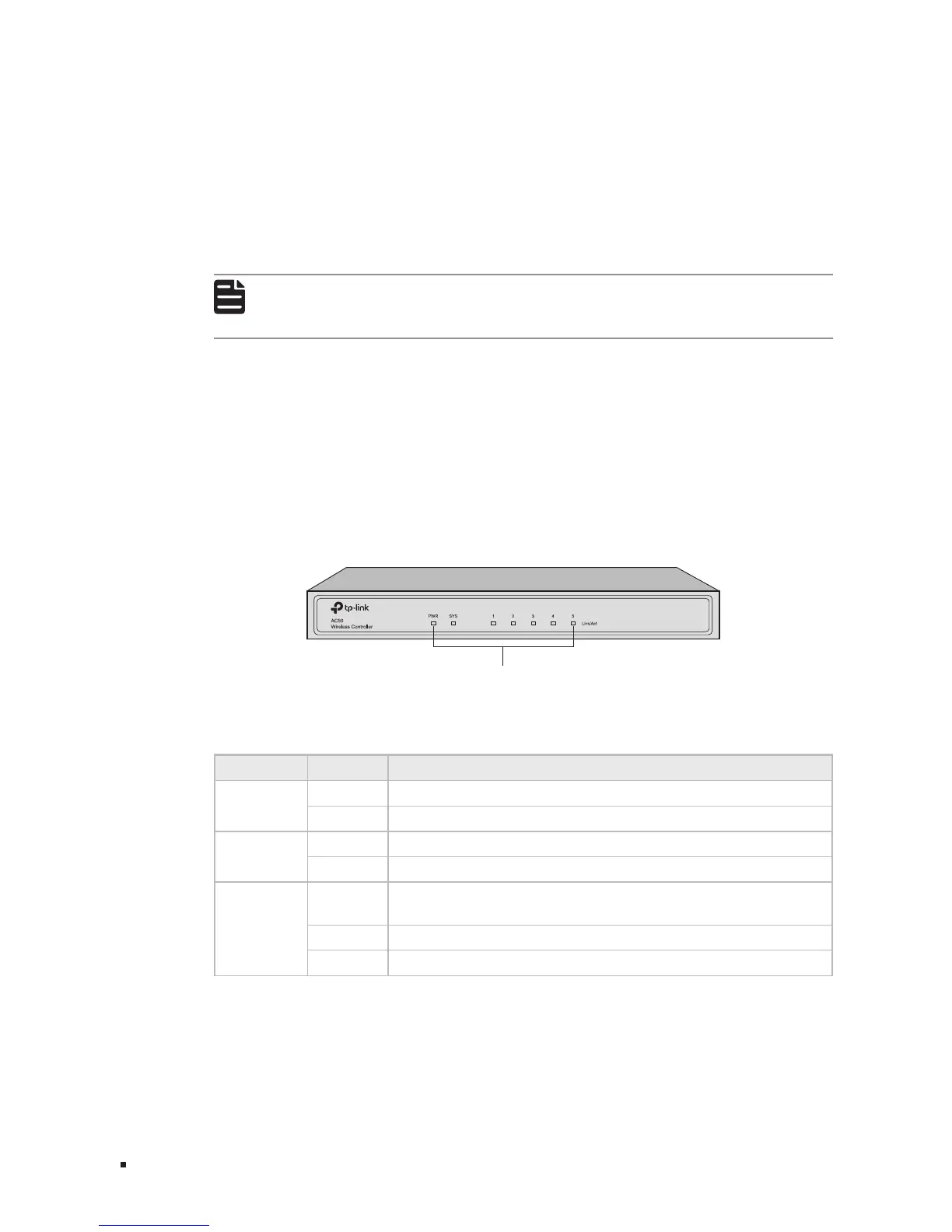02 Introduction
10/100/1000Mbps RJ45 Port
Designed to connect to the device with a bandwidth of 10Mbps, 100Mbps or
1000Mbps. Each has a corresponding Link/Act LED.
Console Port
Designed to connect with the serial port of a computer or terminal for monitoring
and configuring the device.
Note:
The console port is only used for debugging by the engineers. Users cannot
use the console port to congifure the device at present.
Reset
Use the button to restore the wireless controller to the factory defaults. With the
device powered on, use a pin to press and hold the Reset button (more than 5
seconds), then release the button. If the SYS LED is flashing quickly about 1 or 2
seconds, it indicates the device is restored successfully.
The front panel of AC50 is shown as the following figure.
Figure 1-2 Front Panel of AC50
LEDs
LEDs
LED Status Indication
PWR
On The device is powered on and works normally.
Off The device is powered off or power supply is abnormal.
SYS
On/Off The system is abnormal.
Flashing The system is working normally.
Link/Act
On
There is a device linked to the corresponding port but no
activity.
Flashing The corresponding port is transmitting or receiving data.
Off There is no device linked to the corresponding port.
