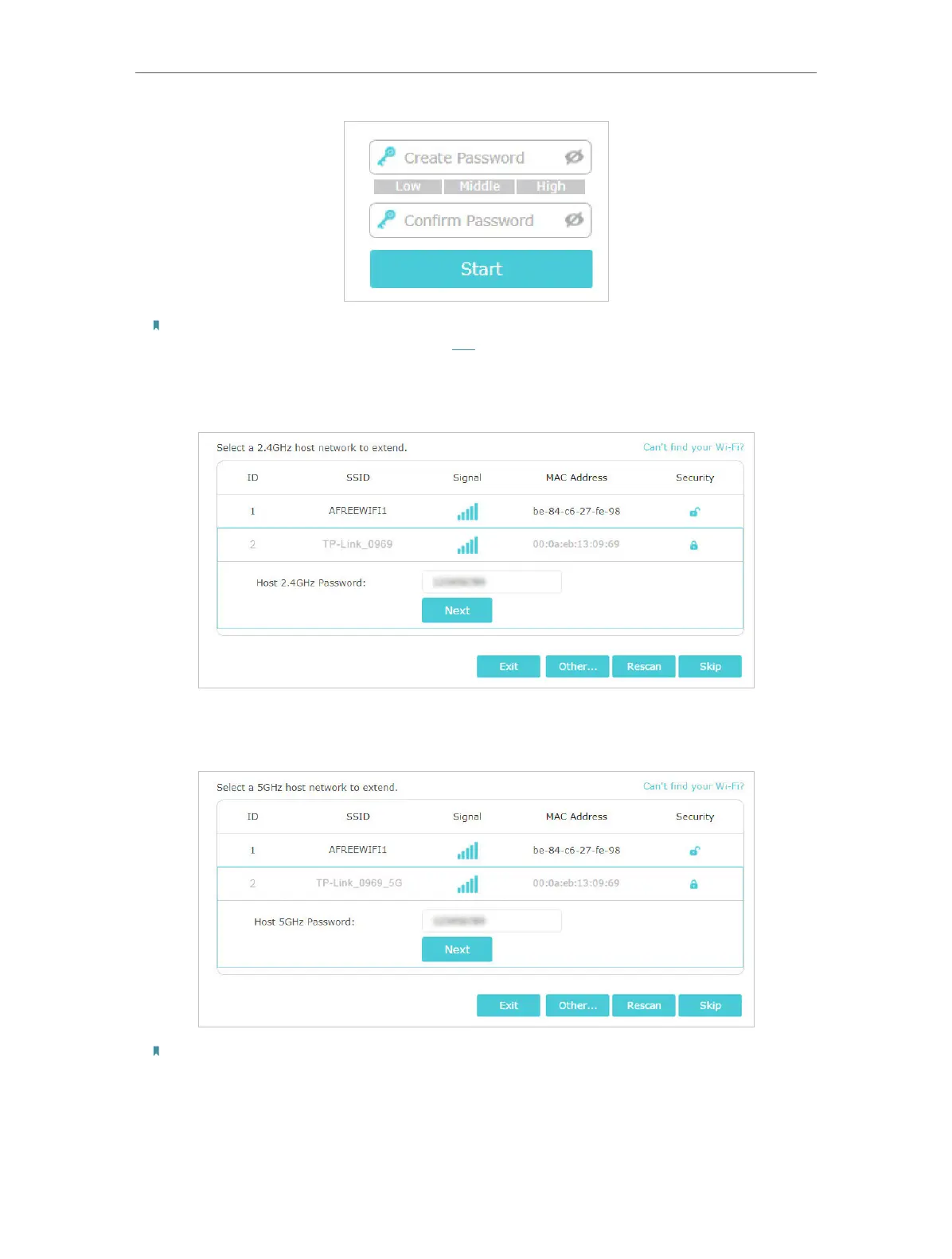10
Chapter 2
Set Up Internet Connection
Note:
If the login window does not appear, please refer to FAQ.
2 ) Select your host router’s 2.4GHz SSID (network name), enter its password (NOT
the password you just created for management), and click Next.
3 ) Select your host router’s 5GHz SSID (network name), enter its password (NOT
the password you just created for management), and click Next.
Note:
If your host router does not support 5GHz wireless network, please click Skip to continue.
4 ) Confirm your main network password.