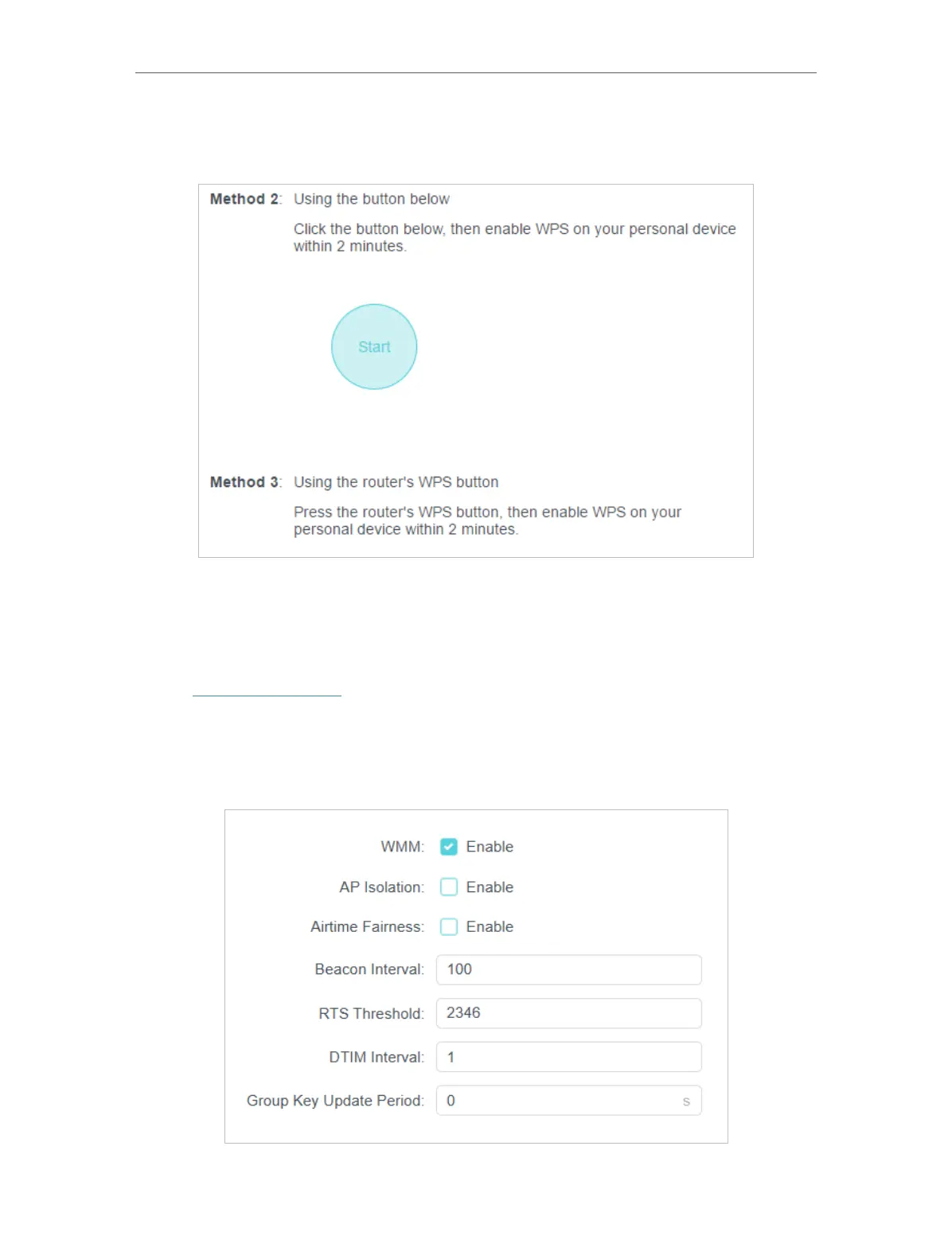35
Chapter 7
Wireless Settings
LED of the router should change from flashing to solid on, indicating successful WPS
connection.
7. 4. Advanced Wireless Settings
Check advanced wireless settings for your device.
1. Visit http://tplinkwifi.net, and log in with your TP-Link ID or the password you set for
the router.
2. Go to Advanced > Wireless > Additional Settings.
3. Configure advanced wireless settings.