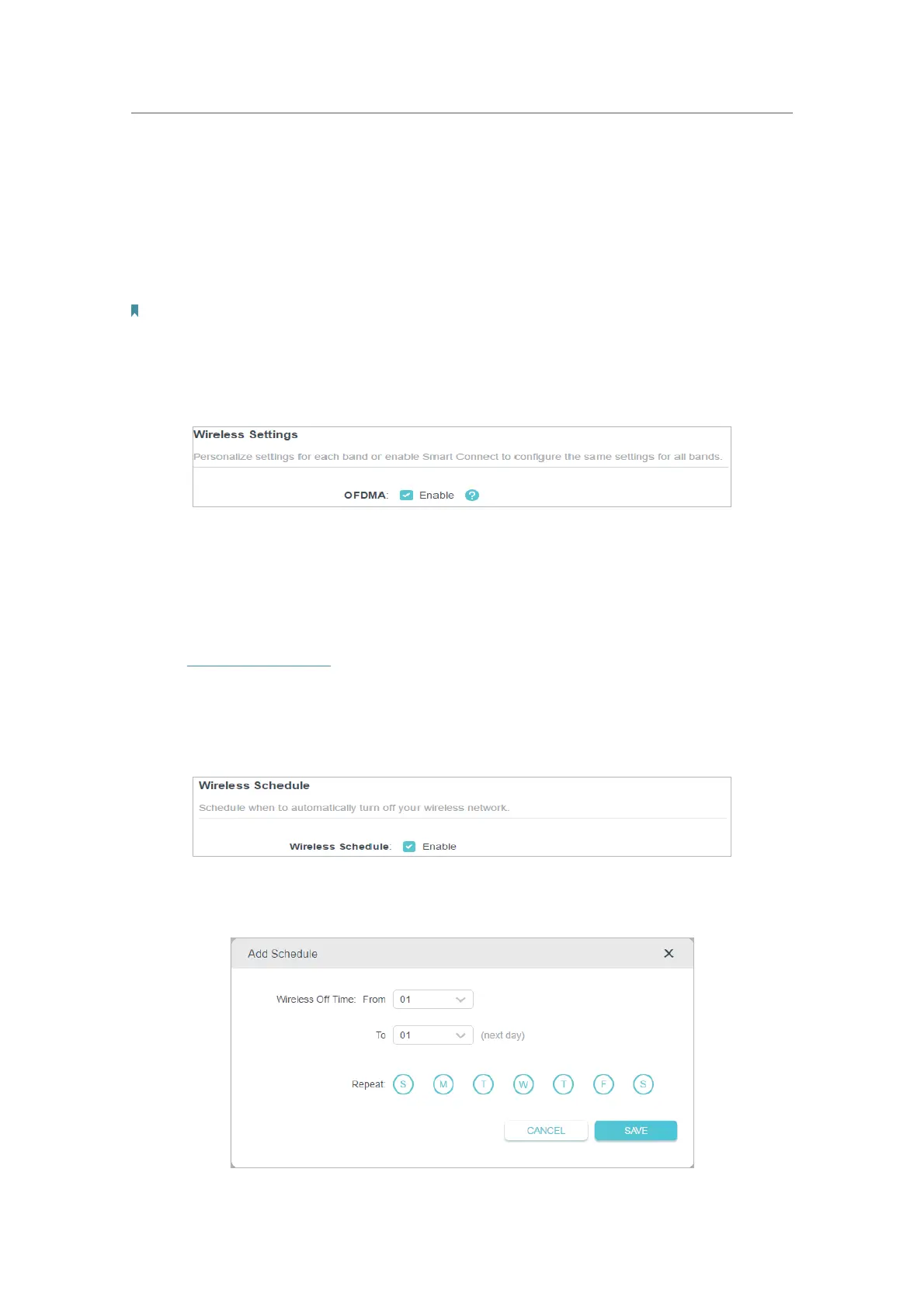82
Chapter 13
Customize Your Network Settings
• Mode - Select a transmission mode according to your wireless client devices. It is
recommended to just leave it as default.
• To use the OFDMA feature:
The OFDMA feature enables multiple users to transmit data simultaneously, and thus
greatly improves speed and efficiency.
Note:
Only when your clients also support OFDMA can you fully enjoy the benefits.
1. Go to Wireless or Advanced > Wireless > Wireless Settings.
2. Enable
OFDMA.
13. 7. Schedule Your Wireless Function
The wireless network can be automatically off at a specific time when you do not need
the wireless connection.
1. Visit
http://tplinkwifi.net, and log in with your TP-Link ID or the password you set for
the router.
2. Go to
Advanced > Wireless > Wireless Schedule.
3. Enable the
Wireless Schedule feature.
4. Click Add to specify a wireless off period during which you need the wireless off
automatically, and click
SAVE.