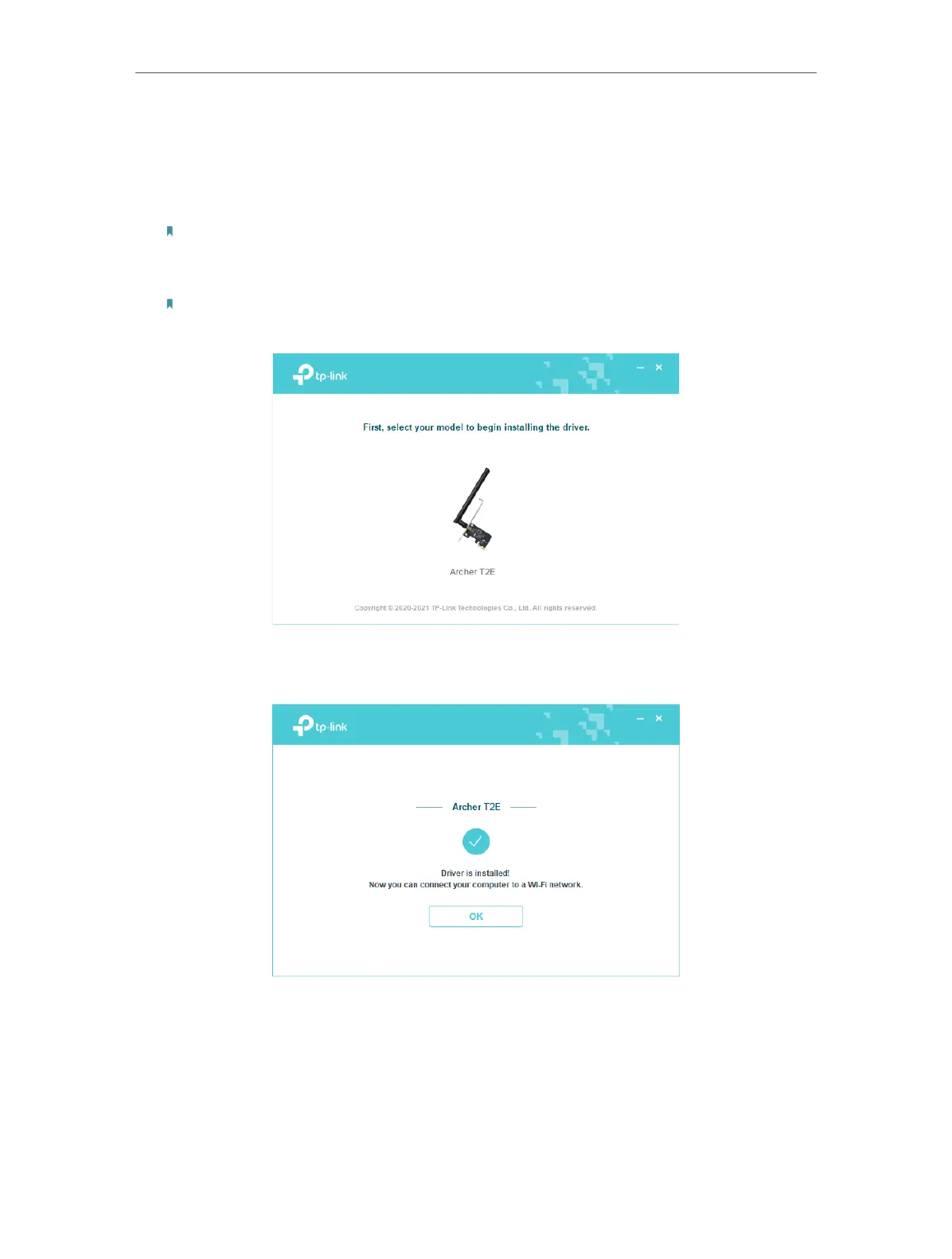09
Chapter 3
Use Your Adapter
3. 1. Install Driver
Follow the steps below to set up your adapter:
1. Insert the resource CD into your CD drive and run the Autorun.exe.
Note:
You can also download the latest driver from the product’s Support page at www.tp-link.com.
2. Select Archer T2E and follow the instructions to continue the installation.
Note:
If you can’t install the driver successfully, disable the antivirus software and firewall, then try again.
3. When the following screen appears, the driver has been installed successfully.