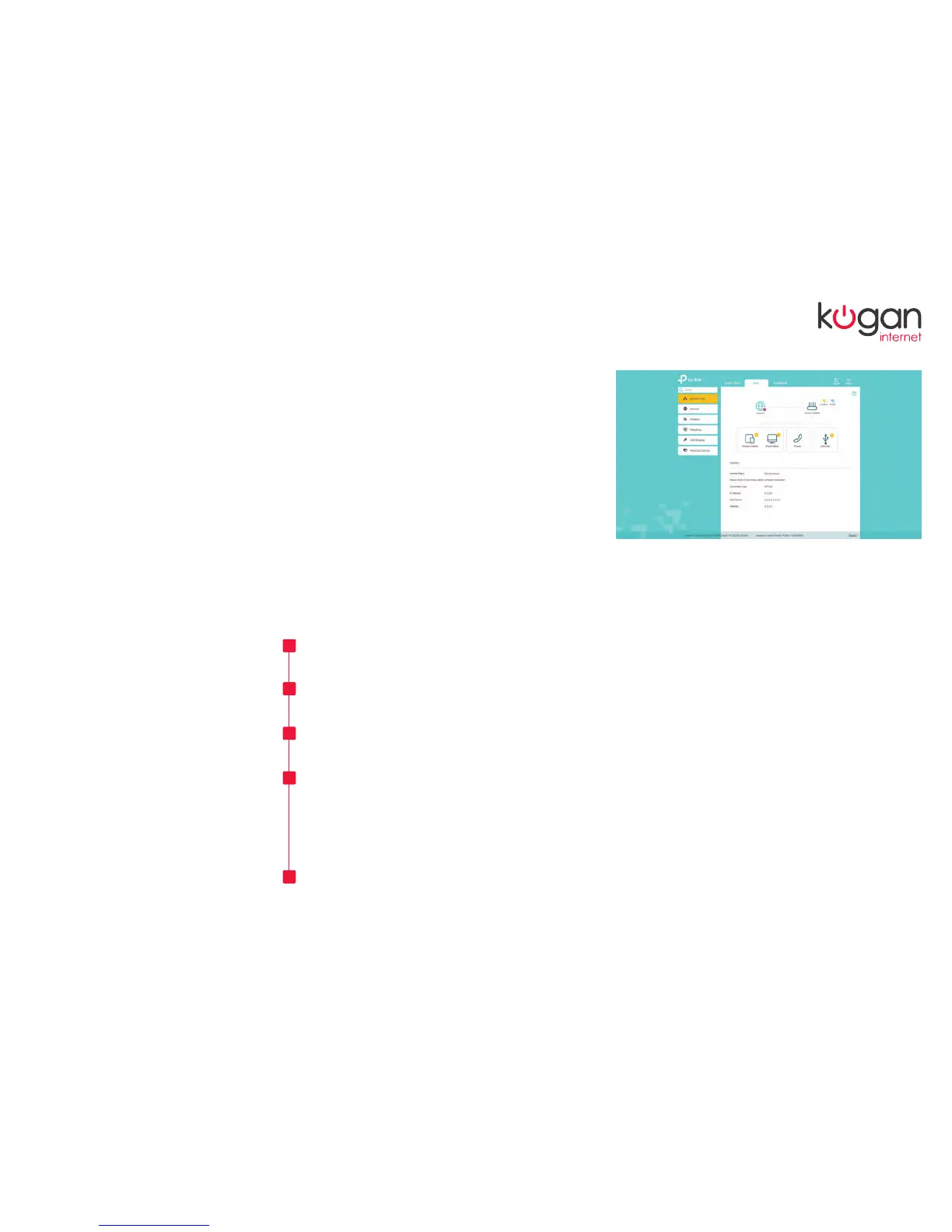If you are experiencing diculties connecting via Wi-Fi or
when using an Ethernet cable, please try the following:
Power the device o
Check that the cables have been plugged in correctly
Aer 2 minutes, power on the device again
Wait for the internet light to turn solid green
If you are still experiencing diculties connecting, you can access more
information in the help section at koganinternet.com.au/support
Your Kogan Internet Modem comes with
a dashboard which allows you to:
• Change your Wi-Fi Network Name and Wireless Key details
• Manage advanced internet and Wi-Fi settings
Once connected to your Kogan Internet Modem via Wi-Fi or
an Ethernet cable you can access the dashboard by typing
http://tplinkmodem.net into your browser and using the login
details from the label underneath your Kogan Internet Modem.
Advanced Settings
Troubleshooting Tips
