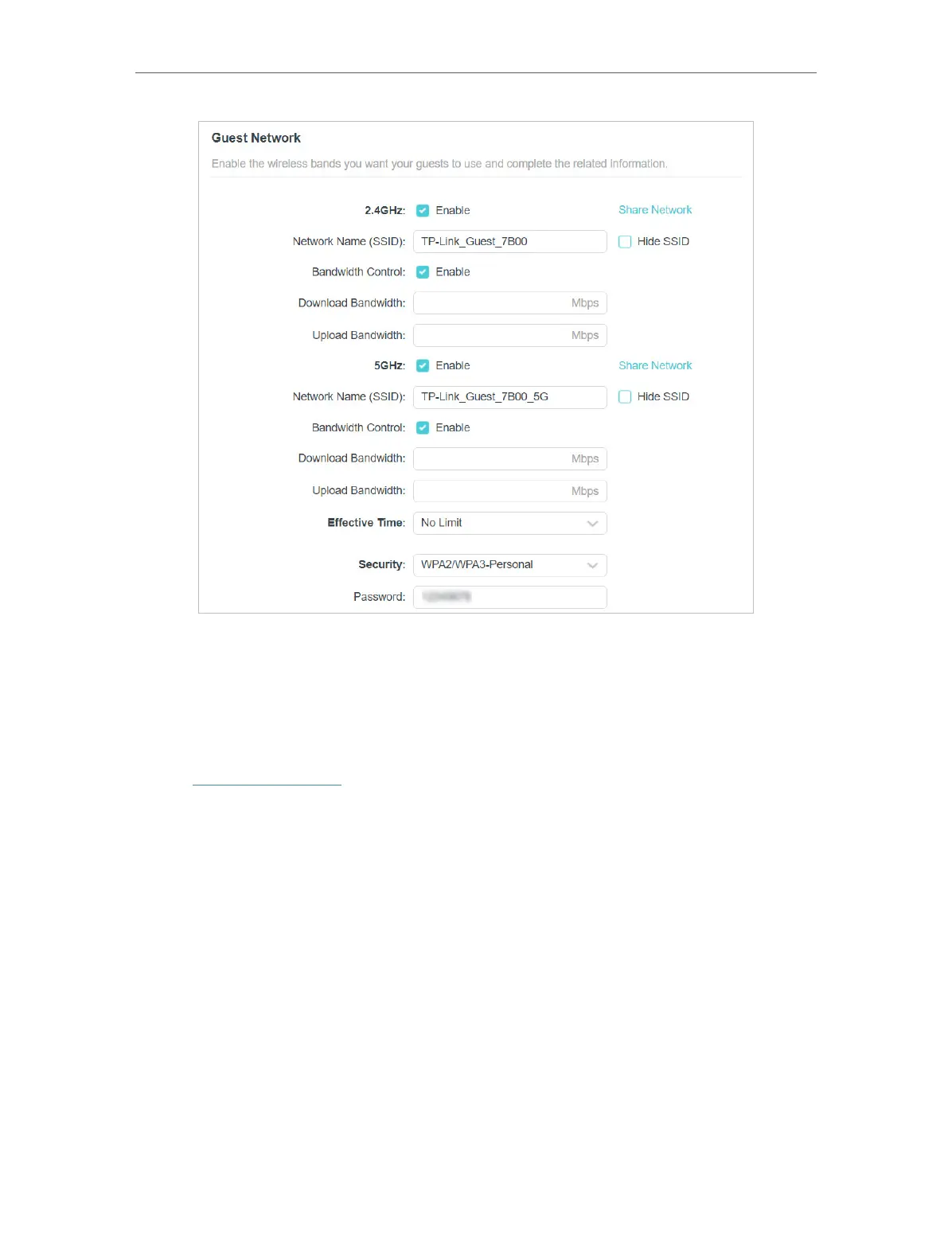43
Chapter 8
Guest Network
4. Limit the download and upload bandwidth for the network.
5. Click SAVE. Now you can limit the bandwidth of the guest network.
8. 4. Specify the Effective Time of the Guest Network
1. Visit http://tplinkwifi.net, and log in with your TP-Link ID or the password you set for
the router.
2. Go to Advanced > Wireless > Guest Network.