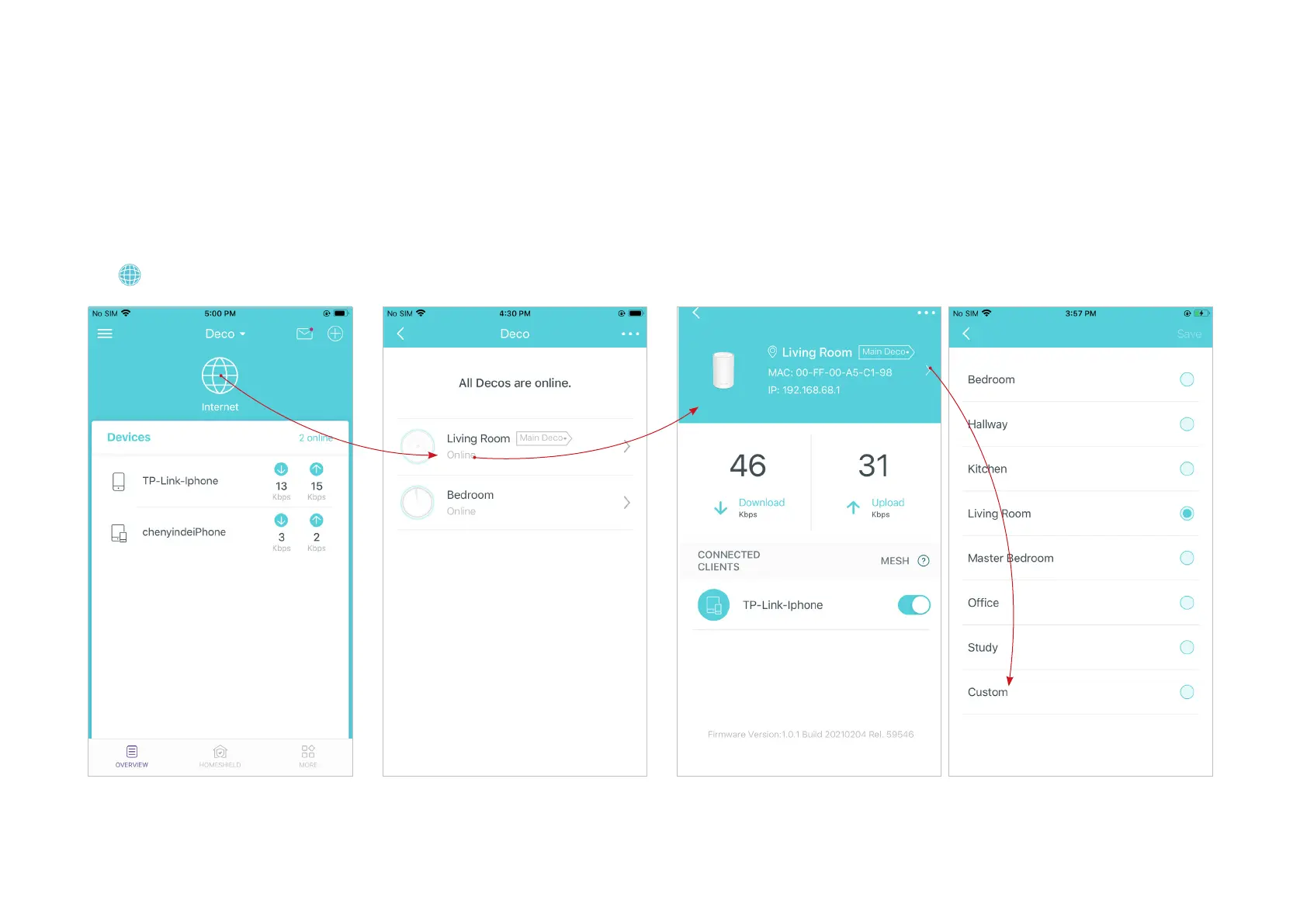14
Check Deco Status
In Overview, you can check the working status of all the Decos, check the details of each Deco unit, change the Deco's location/name, and more.
Tap to check all Decos' status.
Change or customize the location/name of the Deco.
Tap a Deco unit to check the details.
