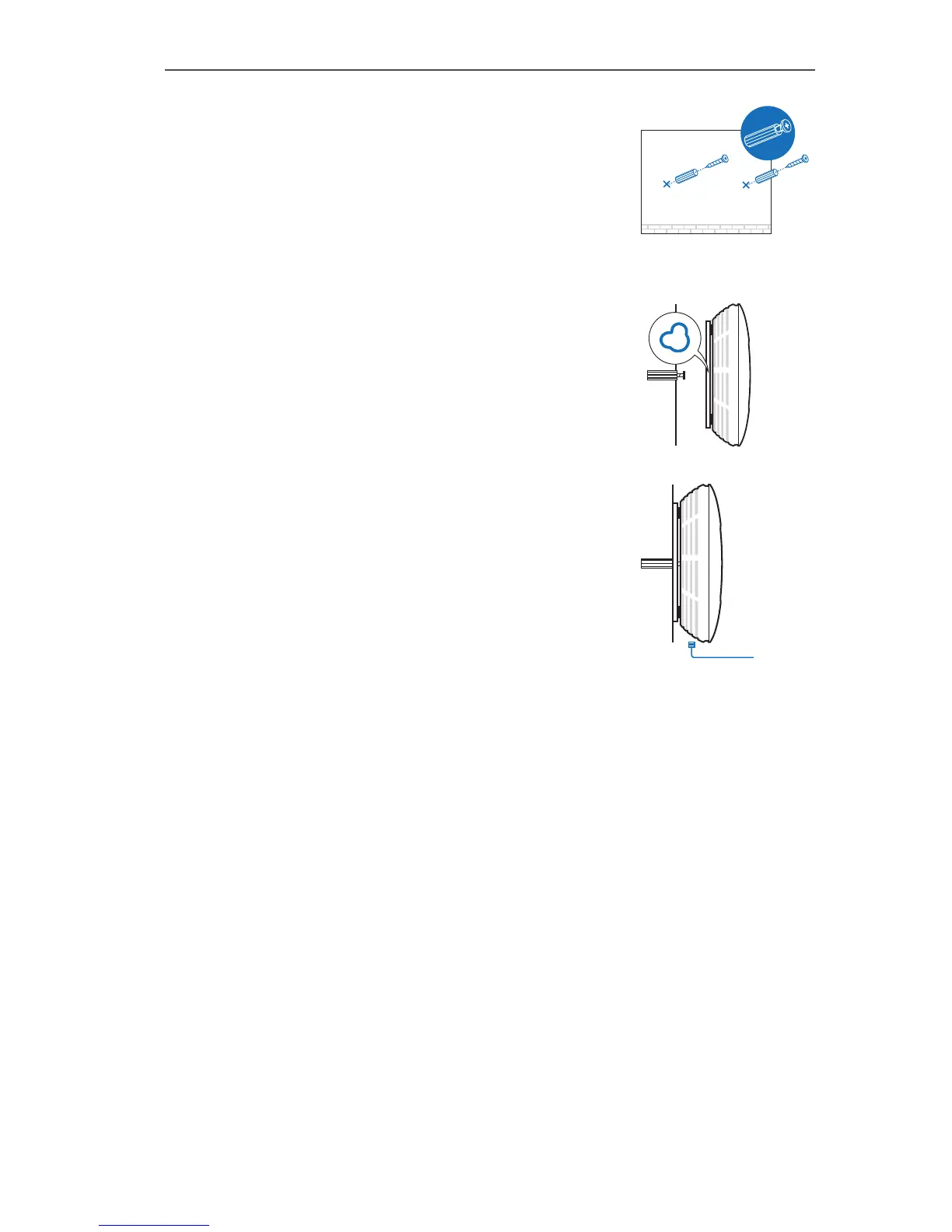3
Insert the plastic wall anchors into the 6mm
holes and drive the self-tapping screws into
the anchors. Do not drive the screws all the
way in and leave enough clearance to hang
the EAP.
4
Hang the EAP on the screws. Make sure the
EAP is firmly seated against the wall.
5
Connect the Ethernet cable to the ETHERNET
port on the EAP.