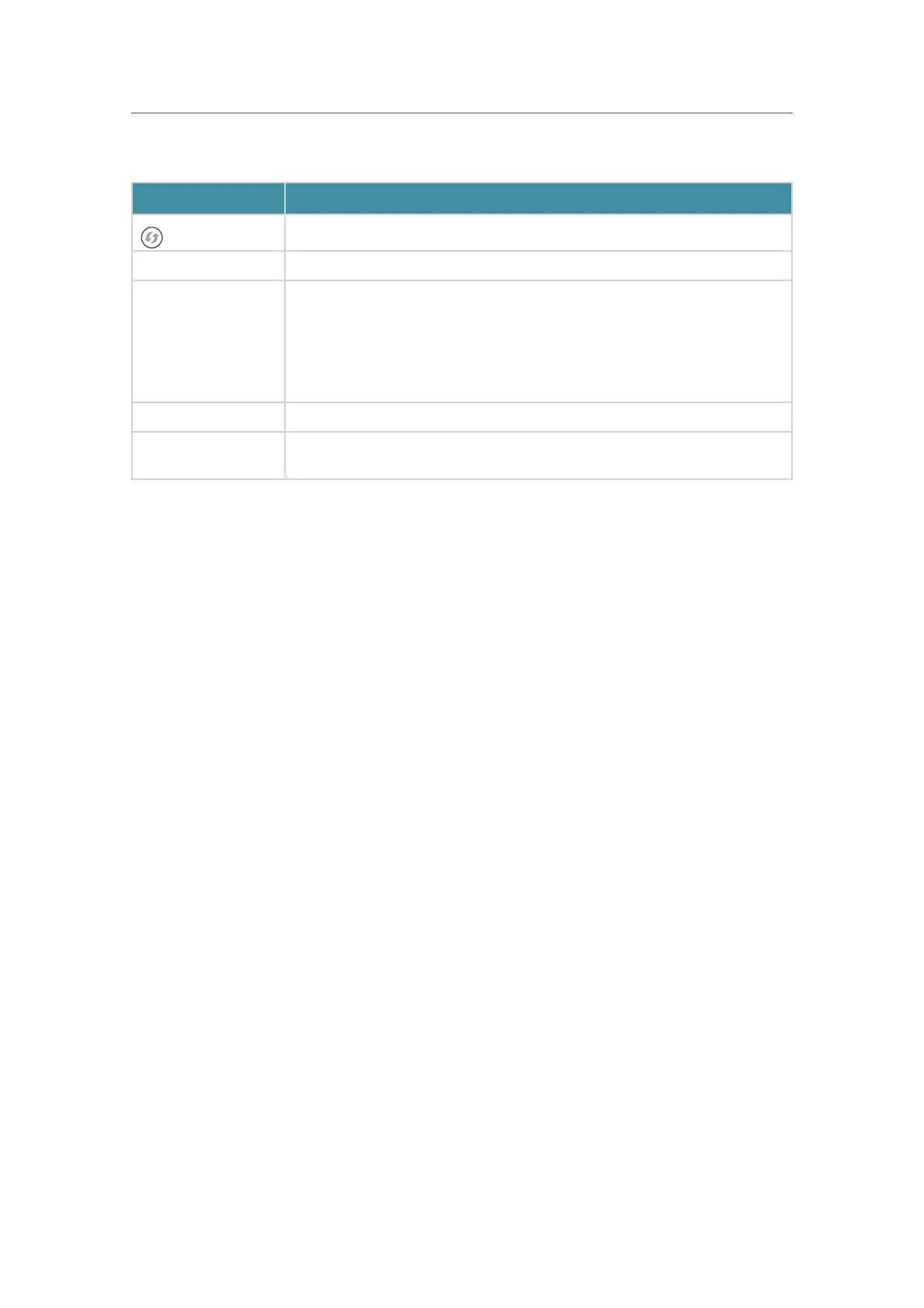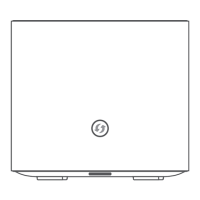4
Chapter 1
Get to Know About Your DeviceDevice
For information about the button and ports, you can refer to the explanation table below.
Item Description
WPS button
Press the button to start a WPS or mesh sync process.
Power port For connecting the device to a power socket via the provided power adapter.
WAN/LAN port
For connecting the device to:
a) a wired router(access point mode)
b) a DSL/Cable modem, the Ethernet outlet or other internet devices(router
mode).
c) your PC or other Ethernet network devices.
LAN1, LAN2 ports For connecting your PC or other Ethernet network devices.
RESET button
Press and hold the button for at least 5 seconds to reset the device into its
factory default settings.