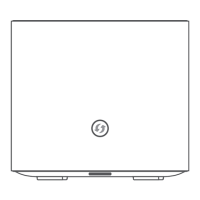Do you have a question about the TP-Link HX510 and is the answer not in the manual?
Step-by-step instructions for connecting the AP to your network via wired or wireless methods.
Details how to access the device's web interface, set a password, and log in.
Guide on using the automated wizard for initial internet connection setup.
Instructions for configuring internet connection settings manually (Dynamic IP, Static IP, PPPoE, etc.).
Steps to transform the device into an Access Point for extending wired network wirelessly.
How to configure IPv6 connection types like PPPoE, Dynamic IP, 6to4 tunnel, and Static IP.
Instructions for adding secondary APs (agents) to extend Wi-Fi coverage using wireless or wired methods.
Adding mesh devices through the device's web management interface for system expansion.
Guide on creating a TP-Link ID for cloud management and device registration.
Steps to set up website access restrictions and time limits for specific devices.
Setting up Blacklist or Whitelist policies to control access to specific websites or keywords.
Configuring Stateful Packet Inspection (SPI) Firewall and Denial of Service (DoS) protection.
Configuring Virtual Servers to make local services accessible over the internet.
Setting up an OpenVPN server for secure remote access to your home network.
Customizing SSID, password, security, band steering, and channel settings.
Instructions for manually updating the AP's firmware to improve features and performance.
Solutions for internet access issues after configuration, including DNS, restart, and firmware.
Steps to resolve problems finding or connecting to the wireless network.
| Model | HX510 |
|---|---|
| MU-MIMO | Yes |
| Beamforming | Yes |
| OFDMA | Yes |
| Mesh Technology | Yes |
| Security | WPA-Personal, WPA2-Personal, WPA3-Personal |
| Operating Temperature | 0°C to 40°C |
| Storage Temperature | -40°C to 70°C |
| Operating Humidity | 10% to 90% (non-condensing) |
| Power Supply | 12V DC, 1A |